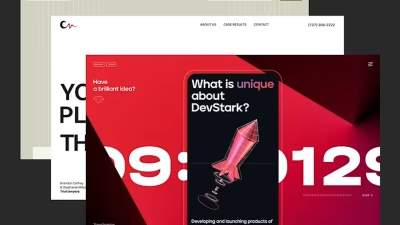Introduction
In the digital age, a website must do more than just look good — it must perform. That means appealing to both human users and search engine algorithms. While humans seek intuitive navigation, engaging content, and visual appeal, search engines prioritize structure, speed, and relevance. The challenge? Website That Works for Both Humans and Search Engines.
This blog explores how to create a website that delivers a seamless user experience while being fully optimized for search engines — ensuring visibility, engagement, and conversions.
1. Understanding the Dual Audience
✅ Humans Want:
- Fast load times
- Clear navigation
- Visually appealing design
- Relevant and engaging content
- Mobile-friendly experiences
✅ Search Engines Want:
- Crawlable site architecture
- Structured data
- Keyword-rich content
- Fast performance
- Mobile optimization
Balancing these needs requires strategic design, thoughtful content, and technical precision.
2. Start with a Solid Site Architecture
1. Logical Structure
Organize your site into clear categories and subcategories. Use a hierarchy that makes sense to users and search engines.
Tips:
- Use a flat architecture (no page more than 3 clicks from the homepage)
- Create a sitemap for users and XML sitemap for search engines
2. Intuitive Navigation
Design menus and links that guide users naturally through the site.
Best Practices:
- Use descriptive labels
- Include breadcrumbs
- Avoid dropdown overload
3. Internal Linking
Link related pages to help users discover more content and help search engines understand relationships.
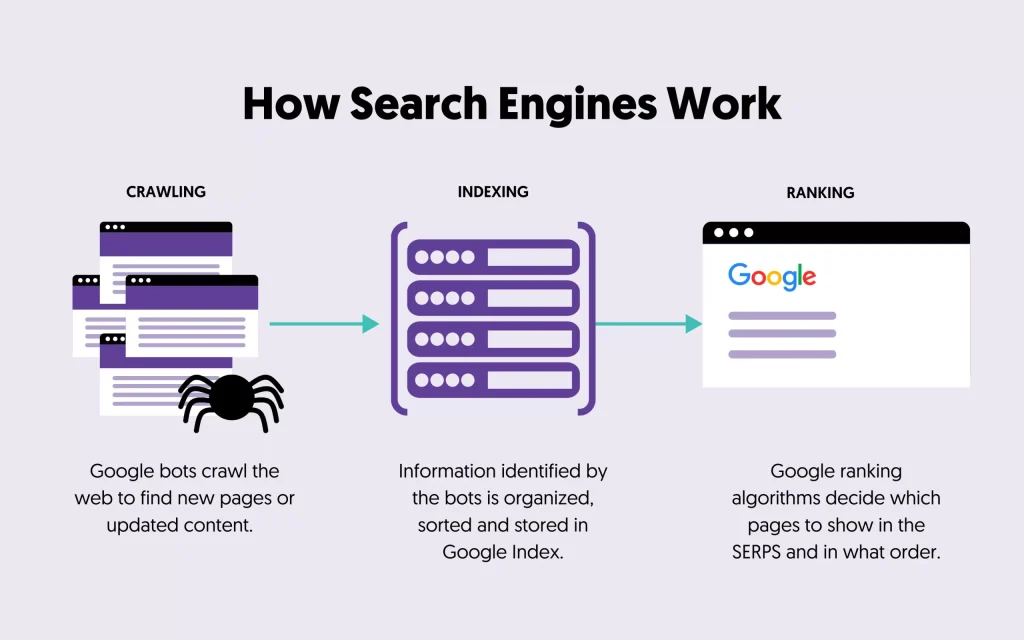
3. Optimize for Mobile and Speed
1. Responsive Design
Ensure your site adapts to all screen sizes — mobile-first is now the standard.
Tools:
- Google Mobile-Friendly Test
- BrowserStack for cross-device testing
2. Fast Load Times
Speed affects both UX and SEO. Optimize images, use caching, and minimize scripts.
Tips:
- Compress images (WebP format)
- Use lazy loading
- Minify CSS and JavaScript
3. Core Web Vitals
Focus on:
- LCP (Largest Contentful Paint): Loading performance
- FID (First Input Delay): Interactivity
- CLS (Cumulative Layout Shift): Visual stability
4. Content That Serves Both Audiences
1. Clear, Engaging Copy
Write for humans first — use conversational tone, short paragraphs, and active voice.
2. Keyword Optimization
Use keywords naturally in:
- Headings (H1, H2, H3)
- Meta titles and descriptions
- Alt text for images
- URLs and anchor text
3. Content Structure
Use formatting to improve readability and SEO:
- Bullet points
- Numbered lists
- Tables
- Blockquotes
4. Multimedia Integration
Add videos, infographics, and images to enhance engagement — but optimize them for SEO.
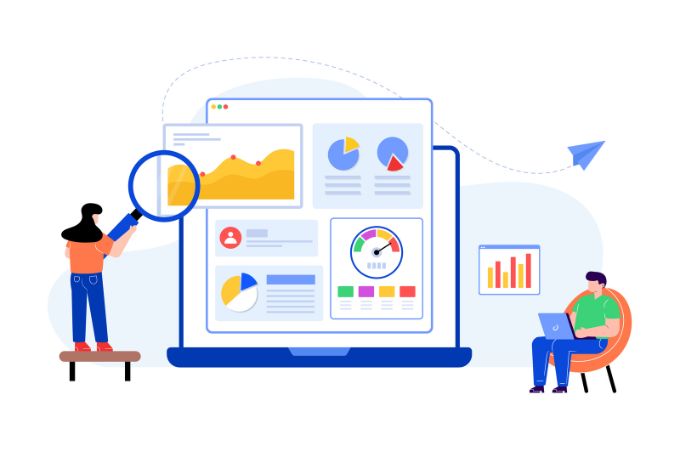
5. Technical SEO Essentials
1. Clean URLs
Use readable, keyword-rich URLs:
- ✅ example.com/seo-tips
- ❌ example.com/page?id=123
2. Meta Tags
Craft compelling meta titles and descriptions for each page.
3. Schema Markup
Use structured data to help search engines understand your content:
- Articles
- Products
- Reviews
- FAQs
4. Robots.txt and XML Sitemap
Guide search engine crawlers and ensure all important pages are indexed.
6. Accessibility and Inclusivity
1. Alt Text for Images
Helps visually impaired users and improves SEO.
2. Keyboard Navigation
Ensure users can navigate without a mouse.
3. Contrast and Font Size
Design for readability and compliance with WCAG standards.

7. Analytics and Continuous Improvement
1. Use Google Analytics and Search Console
Track user behavior and search performance.
2. Heatmaps and Session Recordings
Tools like Hotjar or Crazy Egg show how users interact with your site.
3. A/B Testing
Test headlines, layouts, and CTAs to improve UX and conversions.
8. Real-World Examples
Shopify
- Clean design
- Fast performance
- SEO-friendly structure
- Mobile-first UX
Moz
- Educational content
- Structured data
- Clear navigation
- Optimized blog layout
Airbnb
- Visual storytelling
- Fast, responsive design
- Localized SEO
Conclusion: Harmony Between UX and SEO
Designing a website that works for both humans and search engines isn’t about compromise — it’s about synergy. When done right, SEO enhances user experience, and great UX boosts SEO metrics like dwell time and engagement.
By combining thoughtful design, strategic content, and technical optimization, you can build a website that ranks well, delights users, and drives results.