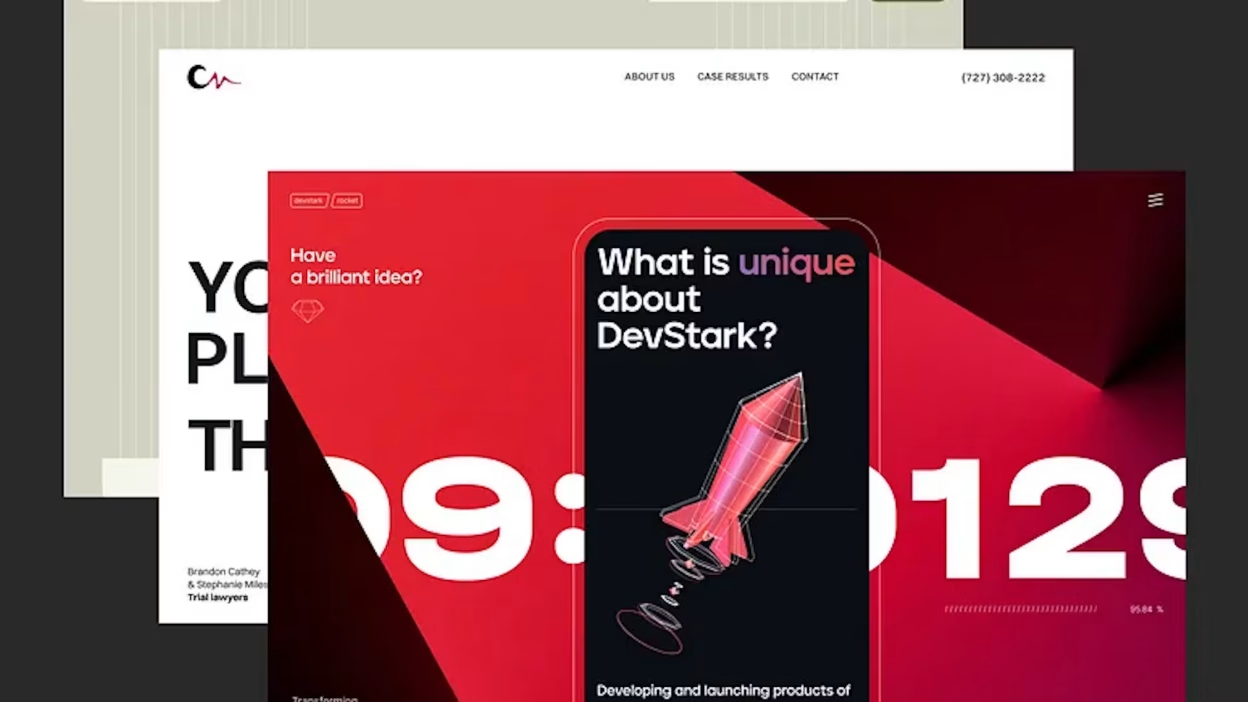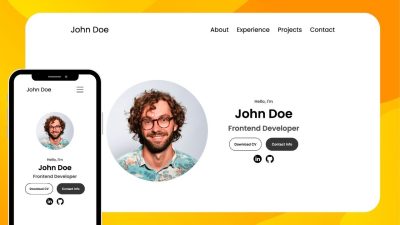Introduction
In a world saturated with digital experiences, users crave more than just functionality — they seek connection. Storytelling in web design is a powerful way to create emotional resonance, build trust, and differentiate your brand. It transforms a website from a static interface into a compelling narrative that guides users, evokes emotion, and inspires action.
This blog explores how storytelling can be woven into web design, the psychological principles behind it, and practical strategies to help you craft websites that not only inform but also move your audience.
1. Why Storytelling Matters in Web Design
✅ Creates Emotional Engagement
Stories tap into emotions, making users feel something — curiosity, empathy, excitement — which leads to deeper engagement.
✅ Builds Brand Identity
A well-told story communicates your brand’s values, mission, and personality more effectively than any tagline.
✅ Improves User Experience
Storytelling provides structure and flow, guiding users through the site in a meaningful way.
✅ Boosts Conversion Rates
Emotionally connected users are more likely to trust your brand, stay longer, and take action.
2. The Psychology of Storytelling
1. Narrative Transportation
When users are immersed in a story, they’re more receptive to its message and less likely to resist persuasion.
2. Mirror Neurons and Empathy
Stories activate mirror neurons, helping users empathize with characters or scenarios — fostering connection.
3. Memory and Recall
People remember stories better than facts. A narrative structure makes your brand more memorable.
3. Elements of Storytelling in Web Design
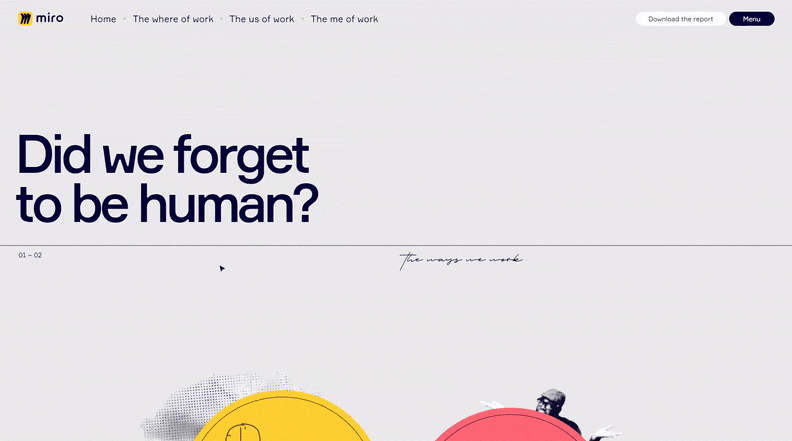
1. Characters
Introduce relatable personas — founders, customers, or fictional avatars — to humanize your brand.
2. Conflict
Highlight the problem your product or service solves. This creates tension and relevance.
3. Resolution
Show how your brand provides the solution, leading to transformation or success.
4. Journey
Guide users through a beginning, middle, and end — from discovery to decision.
4. Visual Storytelling Techniques
1. Hero Images and Videos
Use bold visuals to set the tone and evoke emotion immediately.
2. Scroll-Based Narratives
Design pages that unfold like a story as users scroll — revealing content step by step.
3. Microinteractions
Subtle animations and transitions add personality and reinforce the narrative.
4. Illustration and Iconography
Custom visuals can represent abstract ideas and enhance storytelling.
5. Content Strategy for Storytelling
1. Brand Origin Story
Share how your brand started, the challenges faced, and the mission that drives you.
2. Customer Success Stories
Use testimonials and case studies to show real-world impact.
3. Values and Vision
Communicate what you stand for and where you’re headed.
4. Conversational Tone
Write like you’re speaking to a friend — authentic, clear, and engaging.
6. Structuring a Story-Driven Website

Homepage
- Introduce the brand story
- Use a compelling headline and hero image
- Include a CTA that invites users into the journey
About Page
- Dive deeper into the brand’s origin and values
- Use photos, timelines, or founder quotes
Product/Service Pages
- Frame offerings as solutions to user problems
- Use storytelling to explain benefits and use cases
Blog or Resource Center
- Share educational content through narrative formats
- Include customer stories, interviews, and behind-the-scenes posts
Contact Page
- Reinforce the brand voice
- Make the invitation to connect feel personal
7. Interactive Storytelling Features
1. Quizzes and Assessments
Help users discover their needs or preferences through interactive storytelling.
2. Chatbots with Personality
Use conversational AI to guide users through a narrative experience.
3. Timeline or Journey Maps
Visualize the user’s path or the brand’s evolution.
4. Personalized Content
Use data to tailor stories based on user behavior or location.
8. Examples of Storytelling in Web Design
Airbnb
- Uses real host and guest stories
- Emphasizes belonging and community
- Seamless narrative flow from homepage to booking
Warby Parker
- Shares the brand’s mission and impact
- Uses storytelling in product descriptions and customer journeys
Mailchimp
- Playful tone and illustrations
- Narrates the user’s journey through onboarding and features

9. Measuring the Impact of Storytelling
Metrics to Track:
- Time on site
- Scroll depth
- Bounce rate
- Conversion rate
- Social shares and engagement
Tools to Use:
- Google Analytics
- Hotjar (heatmaps and recordings)
- A/B testing platforms
10. Common Mistakes to Avoid
- Overloading with text or visuals
- Using generic or cliché narratives
- Ignoring mobile storytelling experience
- Failing to connect story to user needs
- Inconsistent tone or voice across pages
Conclusion: Design That Speaks to the Heart
Storytelling in web design isn’t just a creative flourish — it’s a strategic tool for building emotional connection, trust, and loyalty. By weaving narrative into your visuals, content, and structure, you create a website that doesn’t just inform — it inspires.
Whether you’re launching a new brand or refreshing an existing site, start with your story. Because when users feel something, they remember you — and that’s the beginning of a lasting relationship.