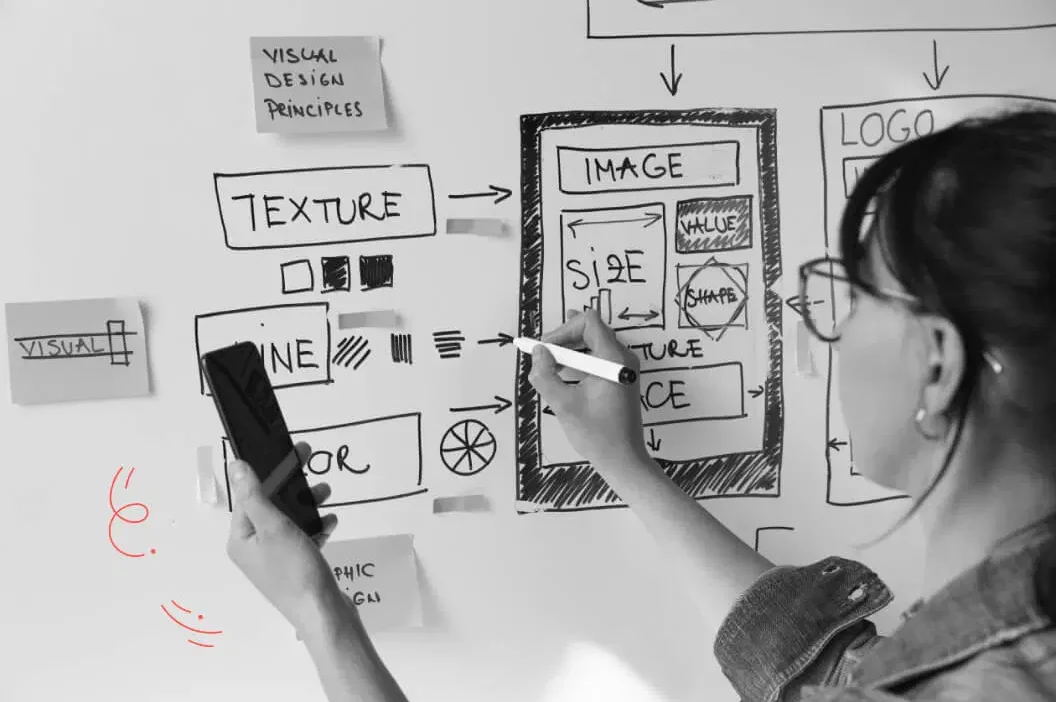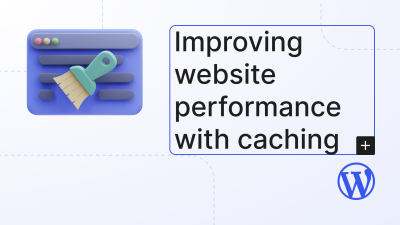Introduction
A website is often the first impression users have of your brand. But even the most visually appealing site can fail if the user experience (UX) is poor. Conduct a UX Audit for Your Website helps uncover usability issues, friction points, and missed opportunities that may be hurting your conversions, engagement, and overall performance.
In this comprehensive guide, we’ll walk you through the process of conducting a UX audit—from preparation and analysis to actionable improvements. Whether you’re a designer, marketer, or business owner, this blog will equip you with the tools and insights to optimize your website for real users.
1. What Is a UX Audit?
A UX audit is a systematic evaluation of a website’s user experience. It identifies areas where users struggle, get confused, or abandon tasks. The goal is to improve usability, accessibility, and satisfaction—ultimately driving better business outcomes.
Why Conduct a UX Audit?
- Improve conversion rates
- Reduce bounce rates
- Enhance user satisfaction
- Identify technical and design flaws
- Align the site with user expectations
2. When Should You Conduct a UX Audit?
- Before a major redesign
- After launching a new feature
- When conversion rates drop
- Periodically (e.g., quarterly or annually)
- When expanding to new audiences or markets
UX audits are not one-time tasks—they’re part of a continuous improvement cycle.
3. Preparing for the Audit
Define Goals and KPIs
Start by clarifying what you want to achieve:
- Increase sign-ups or purchases?
- Improve mobile usability?
- Reduce cart abandonment?
Set measurable KPIs like:
- Conversion rate
- Time on page
- Task completion rate
- Bounce rate
Gather Resources
- Access to analytics tools (Google Analytics, Hotjar, etc.)
- User personas and journey maps
- Design files and prototypes
- Team input (designers, developers, marketers)
4. Heuristic Evaluation
Use established UX principles to evaluate your site. Jakob Nielsen’s 10 usability heuristics are a great starting point:
- Visibility of system status
- Match between system and the real world
- User control and freedom
- Consistency and standards
- Error prevention
- Recognition rather than recall
- Flexibility and efficiency of use
- Aesthetic and minimalist design
- Help users recognize, diagnose, and recover from errors
- Help and documentation
Go through each page and assess how well it aligns with these principles.
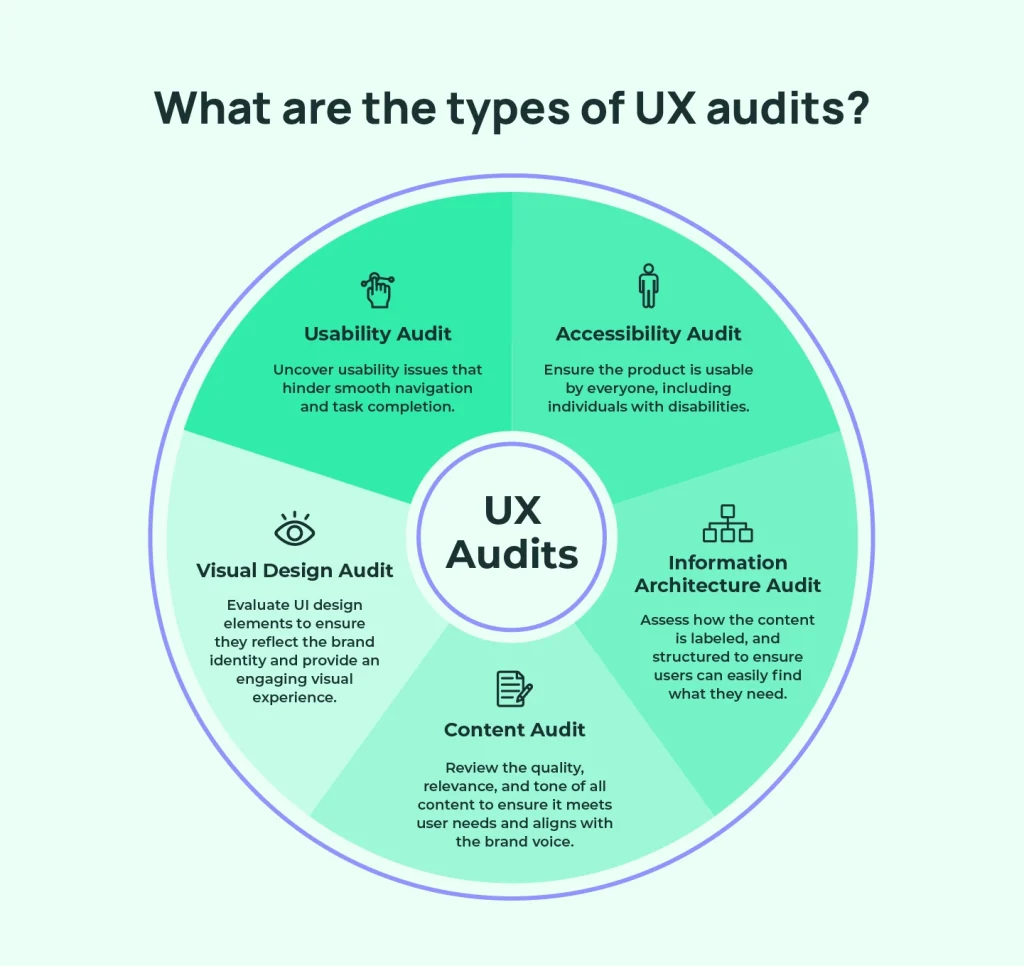
5. Analytics Review
Dive into your website data to uncover behavioral patterns.
Key Metrics to Analyze
- Bounce rate: High rates may indicate poor UX or irrelevant content
- Exit pages: Where users leave your site
- Conversion funnels: Where users drop off
- Page load times: Slow pages hurt engagement
- Device breakdown: Mobile vs. desktop performance
Use tools like:
- Google Analytics
- Mixpanel
- Matomo
- Hotjar (for heatmaps and session recordings)
6. User Testing and Feedback
Real user insights are invaluable.
Methods
- Usability testing: Observe users completing tasks
- Surveys and polls: Ask users about their experience
- Session recordings: Watch how users interact with your site
- Customer support logs: Identify recurring issues
Questions to Ask Users
- What confused you?
- What did you expect to happen?
- What would you improve?
- Did you complete your goal?
Even small sample sizes can reveal major UX issues.
7. Accessibility Audit
Ensure your site is usable by everyone, including people with disabilities.
Checklist
- Alt text for images
- Keyboard navigation
- Color contrast ratios
- ARIA labels and semantic HTML
- Screen reader compatibility
Use tools like:
- WAVE
- Axe
- Lighthouse
- NVDA or VoiceOver (screen readers)
Accessibility isn’t just ethical—it’s essential for usability and legal compliance.
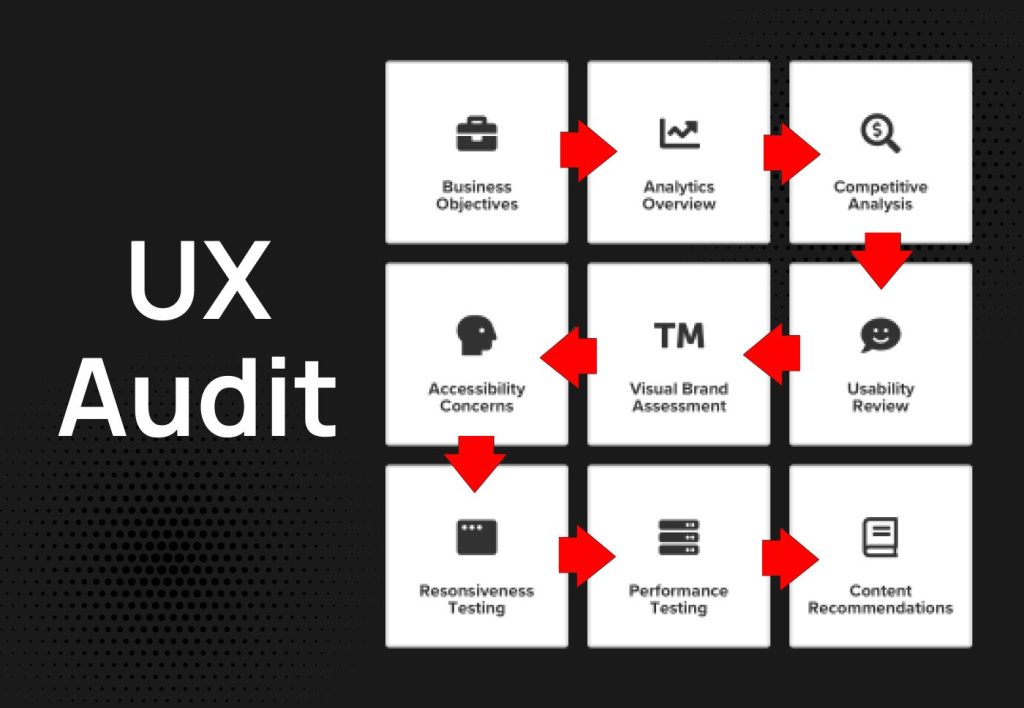
8. Content and Microcopy Review
Words matter. Poor content can confuse users or fail to guide them.
Audit Your Content For
- Clarity and simplicity
- Consistent tone and voice
- Action-oriented CTAs
- Helpful error messages
- Informative headings and labels
Microcopy (e.g., button labels, form instructions) plays a huge role in UX.
9. Visual Design and Layout
Evaluate how design supports usability.
Key Areas
- Visual hierarchy: Are important elements prominent?
- Whitespace: Is the layout clean and uncluttered?
- Consistency: Are styles and components uniform?
- Responsiveness: Does the design adapt to all screen sizes?
Use design tools like Figma or Sketch to compare current layouts with best practices.
10. Navigation and Information Architecture
Users should find what they need easily.
Audit Checklist
- Clear menu structure
- Logical page hierarchy
- Breadcrumbs and internal linking
- Search functionality
- Mobile navigation usability
Confusing navigation is one of the top reasons users abandon websites.
11. Forms and Conversion Paths
Forms are often the final step before conversion—make them frictionless.
Evaluate
- Number of fields (less is more)
- Field labels and instructions
- Error handling and validation
- CTA clarity and placement
- Multi-step vs. single-step forms
Test forms on different devices and browsers to ensure consistency.
12. Performance and Technical UX
Technical issues can ruin even the best design.
Check For
- Page speed and load times
- Broken links and 404 errors
- Mobile responsiveness
- Browser compatibility
- Security (SSL, HTTPS)
Use tools like:
- Google PageSpeed Insights
- GTmetrix
- Lighthouse
- Screaming Frog

13. Prioritize and Document Findings
Once your audit is complete, organize your findings:
Create a UX Audit Report
- Summary of goals and methods
- Key issues identified
- Screenshots and examples
- Recommendations and priorities
- Suggested tools and resources
Use categories like:
- Critical (must fix immediately)
- Moderate (important but not urgent)
- Minor (nice to have)
14. Implement Changes and Test Again
UX improvement is iterative. After implementing changes:
- Re-test with users
- Monitor analytics
- Conduct A/B tests
- Gather feedback
Track how changes impact KPIs and continue refining.
15. Tools for Conducting a UX Audit
Here’s a toolkit to help streamline your audit:
Analytics & Behavior
- Google Analytics
- Hotjar
- Mixpanel
Accessibility
- WAVE
- Axe
- Lighthouse
Design & Prototyping
- Figma
- Sketch
- Adobe XD
Performance
- GTmetrix
- PageSpeed Insights
- Screaming Frog
User Testing
- Maze
- UsabilityHub
- Lookback
Conclusion
A UX audit is one of the most powerful ways to improve your website’s performance. By identifying and fixing usability issues, you create a smoother, more enjoyable experience that drives conversions, builds trust, and supports your business goals.
Whether you’re preparing for a redesign or simply want to optimize your current site, a UX audit provides the clarity and direction you need. Make it a regular part of your digital strategy—and watch your metrics improve.