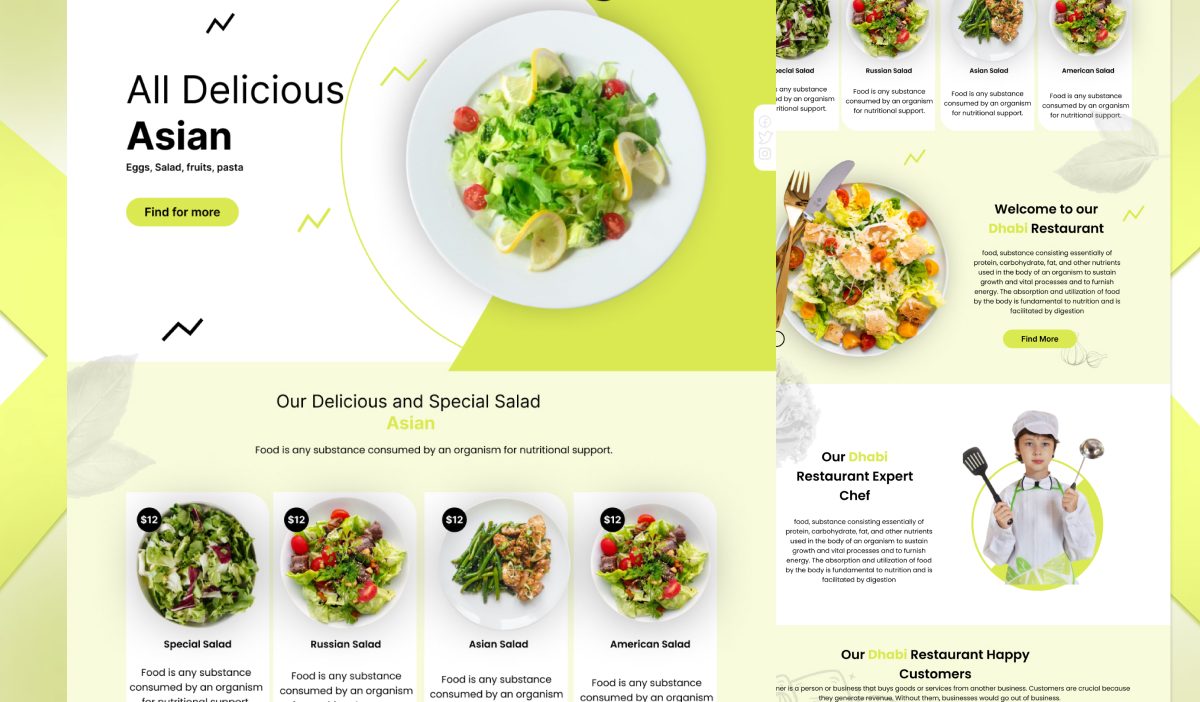Introduction
In the age of digital dining, a restaurant’s website is more than just a virtual business card — it’s a powerful tool for attracting customers, showcasing your culinary identity, and driving reservations. Whether you’re a cozy café or a fine-dining establishment, your restaurant website design must deliver a seamless experience that reflects your brand and meets customer expectations.
This blog explores the three pillars of effective restaurant website design: menus, reservations, and local SEO. We’ll break down best practices, design tips, and optimization strategies to help your restaurant thrive online.
1. The Role of a Restaurant Website in the Digital Era
First Impressions Matter
Your website is often the first interaction a potential customer has with your restaurant. A well-designed site can:
- Convey your brand’s personality
- Showcase your food and ambiance
- Encourage bookings and visits
- Build trust and loyalty
Mobile-First Experience
With most users browsing on mobile, responsive design is non-negotiable. Your site must look and function flawlessly across devices.
Conversion-Driven Design
Every element — from your menu layout to your reservation button — should guide users toward taking action.
2. Designing an Effective Online Menu
Why Your Menu Matters
Your menu is the heart of your restaurant’s website. It influences decisions, sets expectations, and drives cravings. A poorly designed menu can lead to confusion, frustration, and lost customers.
Best Practices for Online Menus
✅ Readable and Scannable
- Use clear fonts and adequate spacing
- Avoid clutter and long paragraphs
- Group items by category (e.g., Starters, Mains, Desserts)
✅ Visual Appeal
- Include high-quality images of signature dishes
- Use color and layout to highlight specials or seasonal items
✅ Up-to-Date Information
- Keep prices, availability, and descriptions current
- Indicate dietary options (vegan, gluten-free, etc.)
✅ Interactive Features
- Allow filtering by dietary preferences
- Enable hover effects for descriptions or images
PDF Menus vs. HTML Menus
While PDFs are easy to upload, they’re not mobile-friendly or SEO-optimized. HTML menus are:
- Easier to update
- More accessible
- Better for search engines
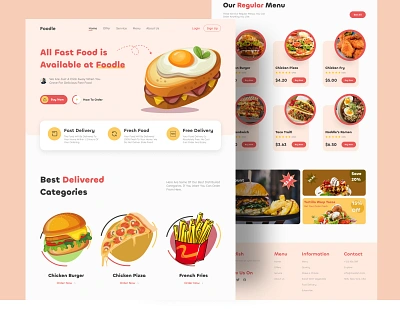
3. Streamlining Online Reservations
Why Online Booking Is Essential
Modern diners expect convenience. Offering online reservations can:
- Increase table bookings
- Reduce phone call volume
- Improve customer satisfaction
Reservation System Options
✅ Integrated Booking Tools
- Use platforms like OpenTable, Resy, or Tablein
- Embed booking widgets directly into your site
✅ Custom Forms
- Create branded reservation forms with fields for date, time, party size, and special requests
✅ Real-Time Availability
- Show live availability to reduce booking friction
Design Tips for Reservation UX
- Place the reservation button prominently (e.g., top right corner)
- Use contrasting colors to make it stand out
- Keep the booking process under 3 steps
Confirmation and Follow-Up
- Send automated confirmation emails or SMS
- Offer calendar integration (Google, Apple)
- Include cancellation and modification options
4. Local SEO: Getting Found by Nearby Diners
What Is Local SEO?
Local SEO helps your restaurant appear in search results when users look for nearby dining options. It’s crucial for attracting foot traffic and mobile users.

Key Elements of Local SEO
✅ Google Business Profile
- Claim and optimize your listing
- Add photos, hours, menu links, and contact info
- Encourage and respond to reviews
✅ NAP Consistency
Ensure your Name, Address, and Phone Number are consistent across:
- Website
- Social media
- Directories (Yelp, TripAdvisor, Zomato)
✅ Local Keywords
Use keywords like:
- “Best Italian restaurant in Koch Bihar”
- “Family-friendly café near me”
- “Vegan brunch West Bengal”
✅ Schema Markup
Add structured data to your site to help search engines understand your content (e.g., menu, hours, reviews).
✅ Location Pages
If you have multiple branches, create separate pages for each with localized content.
5. Enhancing User Experience (UX) and Accessibility
Fast Load Times
- Compress images
- Use caching and CDNs
- Minimize scripts
Clear Navigation
- Use intuitive menus and breadcrumbs
- Include a search bar for large menus
Accessibility Features
- Alt text for images
- Keyboard navigation
- High-contrast design options

6. Integrating Social Media and Reviews
Social Proof Drives Decisions
- Embed Instagram feeds to showcase dishes and ambiance
- Link to review platforms like Google, Yelp, and TripAdvisor
Encourage User-Generated Content
- Feature customer photos and testimonials
- Run hashtag campaigns
Respond to Feedback
- Thank reviewers
- Address concerns professionally
- Show that you care about customer experience
7. Analytics and Continuous Improvement
Track Key Metrics
Use tools like Google Analytics to monitor:
- Page views
- Bounce rate
- Conversion rate (reservations, menu clicks)
A/B Testing
Experiment with:
- CTA placements
- Menu layouts
- Reservation form designs
Feedback Loops
- Add feedback forms
- Monitor social media comments
- Use insights to refine your site
Conclusion: Your Website Is Your Digital Host
A restaurant website isn’t just a digital brochure — it’s your online maître d’. From enticing menus to seamless reservations and smart local SEO, every detail contributes to a memorable user experience that drives real-world results.
Investing in thoughtful design and optimization ensures your restaurant stands out in a crowded market, attracts the right customers, and keeps them coming back — both online and in person.