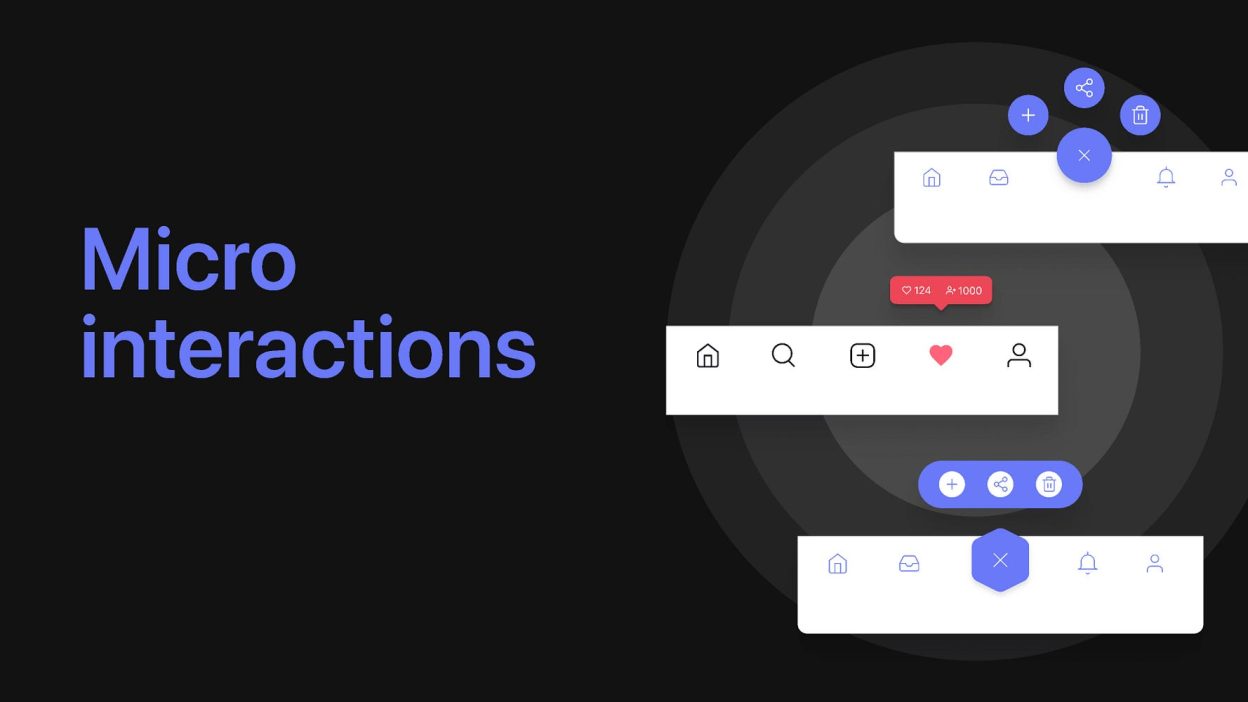Introduction
In the digital age, user experience (UX) is everything. While functionality and aesthetics are crucial, it’s the subtle details—like motion UI and micro-interactions—that elevate a good interface to a great one. These small, often overlooked elements play a powerful role in guiding users, providing feedback, and creating emotional connections. let’s see Motion UI & Micro-Interactions.
This blog explores how motion UI and micro-interactions contribute to immersive user experiences, their benefits, best practices, tools, and real-world examples.
What is Motion UI?
Motion UI refers to the use of animations and transitions to enhance the user interface. It brings static elements to life, making interactions feel more natural and intuitive.
Common Uses:
- Page transitions
- Loading animations
- Hover effects
- Element entrances and exits
What are Micro-Interactions?
Micro-interactions are small, contained moments that serve a single purpose—like toggling a switch, liking a post, or receiving a notification.
Components of Micro-Interactions:
- Trigger – User action or system event
- Rules – Define what happens
- Feedback – Visual, auditory, or haptic response
- Loops & Modes – Determine repetition or variations
Why Motion UI & Micro-Interactions Matter
1. Enhance Usability
- Provide visual cues
- Guide user behavior
- Reduce cognitive load
2. Improve Feedback
- Confirm actions (e.g., button press)
- Show system status (e.g., loading spinner)
3. Create Delight
- Add personality and emotion
- Make interactions enjoyable
4. Strengthen Brand Identity
- Consistent motion language reinforces brand tone
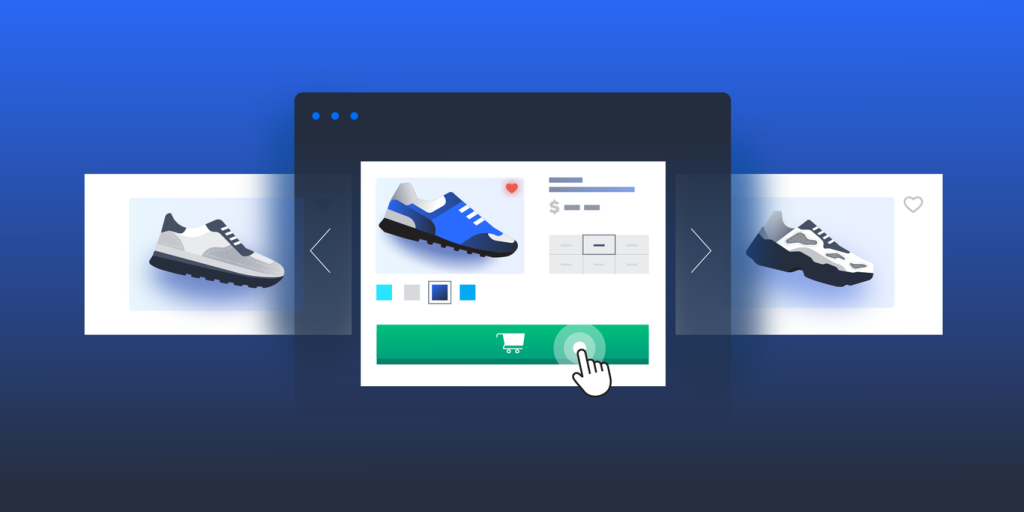
Types of Motion UI in Web Design
1. Entrance & Exit Animations
- Elements fade, slide, or zoom into view
- Helps users understand layout changes
2. Loading Indicators
- Spinners, progress bars, skeleton screens
- Keeps users informed during wait times
3. Hover & Focus Effects
- Buttons or links animate on hover
- Improves interactivity and accessibility
4. Scrolling Animations
- Parallax effects, reveal-on-scroll
- Adds depth and engagement
5. Navigation Transitions
- Smooth page transitions
- Reduces disorientation
Types of Micro-Interactions
1. Form Validation
- Real-time feedback on input fields
- Prevents errors and improves UX
2. Button Animations
- Ripple effects, color changes
- Confirms user actions
3. Toggle Switches
- Visually represent on/off states
- Common in settings and preferences
4. Notifications
- Toasts, badges, alerts
- Keeps users informed
5. Pull-to-Refresh
- Gesture-based refresh with animation
- Common in mobile apps
Best Practices for Motion UI & Micro-Interactions
✅ Keep It Purposeful
- Every animation should serve a function
✅ Be Subtle
- Avoid overwhelming users with excessive motion
✅ Ensure Performance
- Optimize animations for smooth performance
✅ Maintain Consistency
- Use a unified motion language across the app
✅ Respect Accessibility
- Provide motion-reduction options for sensitive users
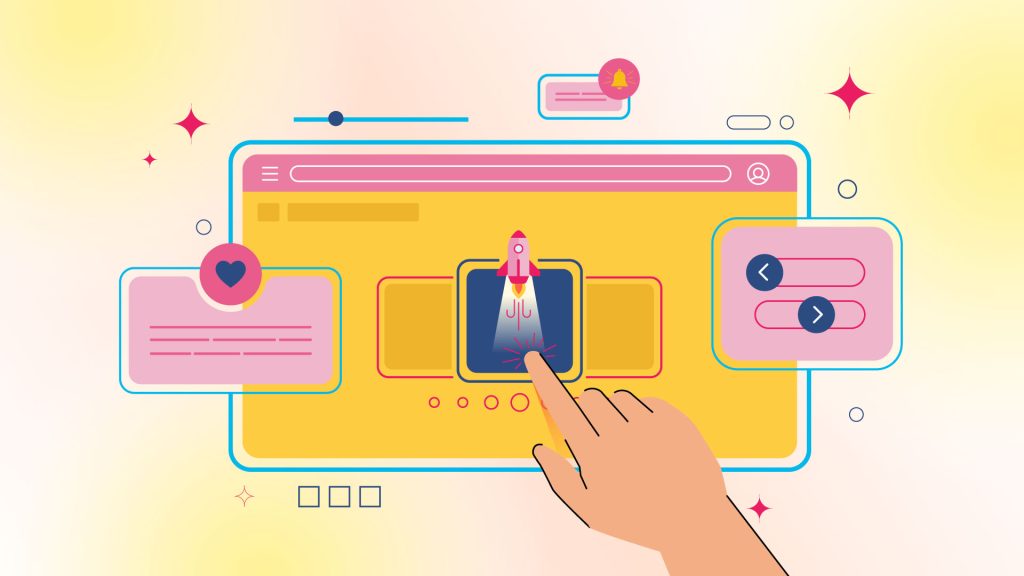
Tools & Libraries
🔧 Motion UI Frameworks
- Framer Motion (React)
- GSAP (GreenSock)
- Lottie by Airbnb
- Anime.js
- React Spring
🔧 Micro-Interaction Tools
- Figma Smart Animate
- Adobe XD Auto-Animate
- Principle for Mac
- ProtoPie
- Webflow Interactions
Real-World Examples
🛍️ Amazon
- Subtle hover effects and loading animations
- Micro-interactions in cart and checkout
- Heart animation on double-tap
- Swipe gestures and story transitions
📧 Gmail
- Undo send animation
- Real-time form validation
🧠 Duolingo
- Gamified micro-interactions
- Progress animations and feedback

Case Study: Airbnb
Airbnb uses motion UI and micro-interactions to:
- Guide users through booking
- Animate map pins and filters
- Provide feedback on selections
Result: Increased engagement and reduced bounce rates.
Challenges in Implementation
⚠️ Performance Issues
- Heavy animations can slow down the site
- ⚠️ Overuse
- Too many animations can distract users
- ⚠️ Accessibility Concerns
- Motion can trigger vestibular disorders
- ⚠️ Cross-Browser Compatibility
- Not all animations work the same across browsers
Future Trends
1. AI-Driven Interactions
- Personalized animations based on user behavior
2. Voice & Gesture Integration
- Micro-interactions triggered by voice or motion
3. 3D Motion UI
- WebGL and Three.js enabling immersive 3D experiences
4. Motion Design Systems
- Standardized animation libraries for brands
Conclusion
Motion UI and micro-interactions are no longer optional—they’re essential for creating engaging, intuitive, and delightful digital experiences. When used thoughtfully, they guide users, provide feedback, and bring interfaces to life. As technology evolves, motion will continue to play a central role in shaping the future of web and app design.