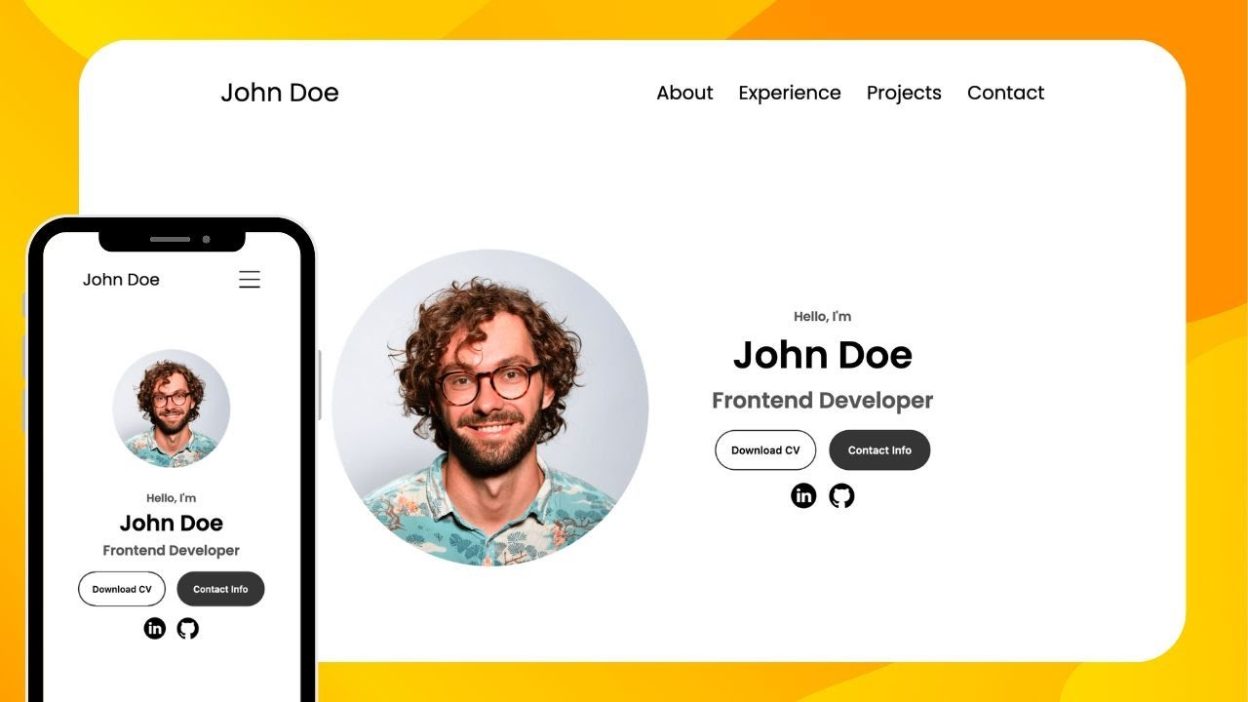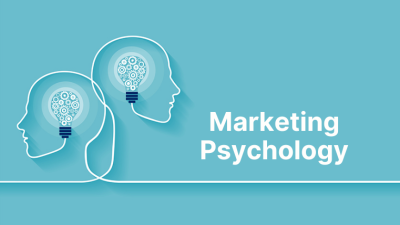Introduction
In the digital age, your portfolio website is often your first — and most important — impression. Whether you’re a graphic designer, developer, writer, or creative agency, your website should do more than display your work — it should convert visitors into clients. Let’s see How to Create a Portfolio Website That Wins Clients
A winning portfolio website combines strategic design, compelling storytelling, and seamless user experience. In this blog, we’ll explore how to build a portfolio site that not only showcases your talent but also drives inquiries, builds trust, and grows your business.
1. Define Your Goals and Audience
Before diving into design, clarify your objectives:
✅ What Do You Want to Achieve?
- Attract freelance clients
- Land a full-time job
- Build a personal brand
- Showcase agency capabilities
✅ Who Is Your Ideal Client?
- Startups? Corporates? Agencies?
- What industries do they belong to?
- What problems are they trying to solve?
Understanding your audience helps tailor your messaging, visuals, and structure.
2. Choose the Right Platform and Tools
Popular Portfolio Platforms
- Webflow: Design flexibility and CMS features
- WordPress: Customizable with plugins and themes
- Squarespace: Easy drag-and-drop builder
- Wix: Beginner-friendly with templates
- Adobe Portfolio: Great for creatives using Creative Cloud
Essential Features
- Responsive design
- Fast load times
- SEO tools
- Analytics integration
- Contact forms
3. Craft a Memorable Homepage
Your homepage should instantly communicate who you are and what you offer.
Key Elements
- Hero Section: Bold headline, subheadline, and CTA
- Intro Statement: Brief bio or value proposition
- Featured Work: Showcase 2–3 standout projects
- Trust Signals: Testimonials, client logos, awards
Tips
- Keep it clean and uncluttered
- Use high-quality visuals
- Make your CTA prominent (“Let’s Work Together”, “View My Work”)
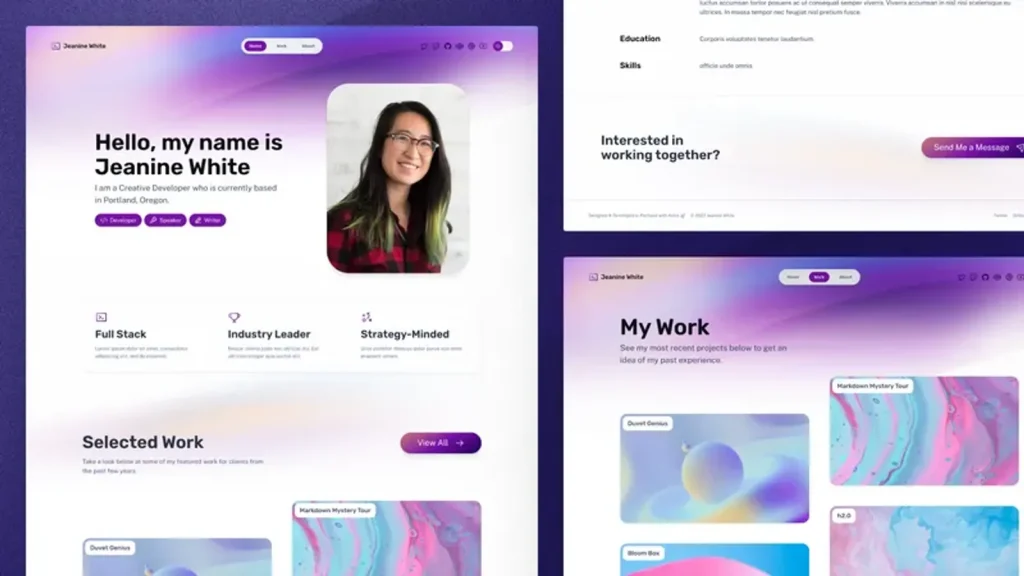
4. Showcase Your Work Strategically
Your portfolio is the heart of your website. Make it shine.
1. Curate Your Best Work
Quality over quantity. Choose projects that reflect your skills and attract your ideal clients.
2. Tell the Story Behind Each Project
Include:
- Client background
- Problem and goals
- Your process
- Final outcome
- Results (metrics, testimonials)
3. Use Visual Hierarchy
Make it easy to scan:
- Project thumbnails
- Hover effects
- Filters by category or industry
4. Include Case Studies
Go deeper with 2–3 detailed case studies to show your strategic thinking and impact.
5. Build a Strong About Page
Clients want to know the person behind the work.
Include:
- Your background and expertise
- Your approach or philosophy
- Personal interests (optional)
- A professional photo
- A CTA to contact or view work
Tone Tips
- Be authentic and confident
- Avoid jargon
- Speak directly to your ideal client
6. Make Contact Easy and Inviting
Your contact page should remove friction and encourage outreach.
Best Practices
- Use a simple form (name, email, message)
- Include alternative contact options (email, phone, LinkedIn)
- Add a friendly message or invitation
- Use spam protection (CAPTCHA or honeypot)
Bonus
- Embed a calendar for booking calls (Calendly, TidyCal)
- Include FAQs to pre-qualify leads

7. Optimize for SEO and Performance
SEO Tips
- Use keyword-rich titles and meta descriptions
- Optimize image alt text
- Create a blog or resource section
- Use schema markup for portfolio items
Performance Tips
- Compress images
- Use lazy loading
- Minify CSS and JavaScript
- Choose fast hosting
8. Mobile Optimization
With most users browsing on mobile, responsive design is non-negotiable.
Checklist
- Test across devices
- Use large buttons and readable fonts
- Ensure forms are mobile-friendly
- Avoid horizontal scrolling
9. Build Trust and Credibility
1. Testimonials
Include quotes from past clients with names, roles, and photos if possible.
2. Client Logos
Showcase recognizable brands you’ve worked with.
3. Certifications and Awards
Add credibility with industry recognition.
4. Social Proof
Link to active social media profiles or embed feeds.
10. Add Personality and Brand Identity
Your portfolio should reflect your unique style and voice.
Tips
- Use a consistent color palette and typography
- Add custom illustrations or icons
- Write in your brand voice
- Include a personal touch (e.g., favorite quote, behind-the-scenes video)

11. Track and Improve
Analytics Tools
- Google Analytics
- Hotjar (heatmaps and recordings)
- Search Console
What to Track
- Page views
- Bounce rate
- Conversion rate (form submissions)
- Time on page
Optimization Ideas
- A/B test CTAs and layouts
- Improve underperforming pages
- Add new content based on user interest
12. Real-World Examples of Winning Portfolio Websites
Tobias Ahlin (Designer)
- Clean layout
- Case study storytelling
- Minimalist aesthetic
Adham Dannaway (UX/UI Designer)
- Split-screen homepage (resume vs. portfolio)
- Interactive elements
- Strong branding
Jessica Hische (Lettering Artist)
- Bold visuals
- Personal voice
- Clear navigation
Conclusion: Your Portfolio Is Your Pitch
A portfolio website isn’t just a gallery — it’s your digital pitch deck. It should tell your story, showcase your value, and make it easy for clients to say “yes.” By combining strategic design, compelling content, and seamless UX, you can create a portfolio that not only impresses — but converts.
Whether you’re just starting out or refining your online presence, remember: your website should work as hard as you do.