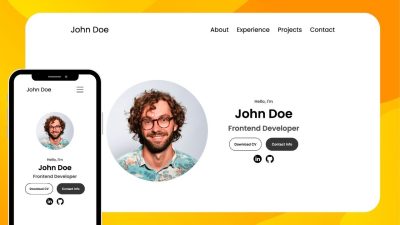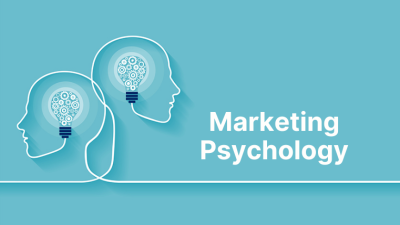Introduction
Designing Websites for Nonprofits organizations, a website is more than a digital presence — it’s a platform for storytelling, community building, and driving impact. But while the mission is central, the website must also convert visitors into donors, volunteers, and advocates. Striking the right balance between emotional appeal and strategic functionality is key to designing a nonprofit website that truly works.
In this blog, we’ll explore how to design nonprofit websites that honor the mission while optimizing for conversions, covering everything from layout and content to UX and analytics.
1. Understanding the Dual Purpose of Nonprofit Websites
✅ Mission-Driven Goals
- Educate the public
- Share stories and impact
- Build trust and transparency
- Mobilize support
✅ Conversion Goals
- Drive donations
- Recruit volunteers
- Grow email lists
- Promote events and campaigns
A successful nonprofit website must serve both — without compromising either.
2. Homepage Design: First Impressions That Inspire
1. Clear Mission Statement
Your homepage should immediately communicate who you are and what you stand for.
Tips:
- Use a bold headline
- Include a short, powerful mission summary
- Reinforce with visuals or video
2. Emotional Imagery
Use authentic photos that reflect your cause and evoke empathy.
3. Prominent CTAs
Guide users toward action with clear, visible calls-to-action:
- “Donate Now”
- “Join Us”
- “Learn More”
4. Trust Signals
Include:
- Partner logos
- Testimonials
- Impact stats
- Media mentions
3. Navigation That Supports Both Exploration and Action
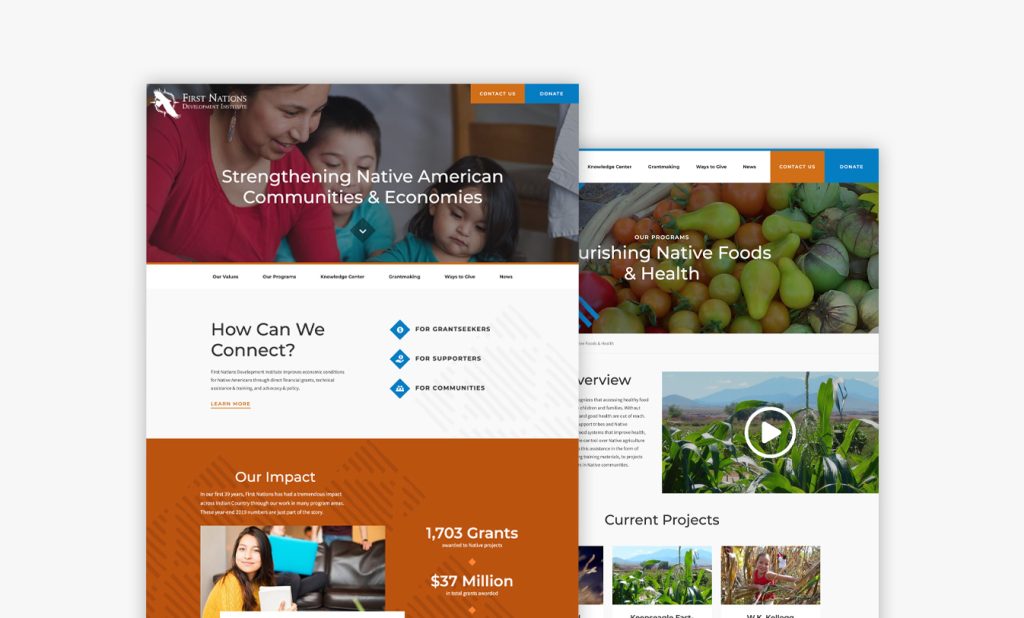
1. Simple, Intuitive Menus
Avoid clutter. Use clear labels like:
- About
- Programs
- Get Involved
- Donate
- Contact
2. Sticky Navigation
Keep key CTAs (like “Donate”) visible as users scroll.
3. Mobile Optimization
Ensure navigation is thumb-friendly and responsive across devices.
4. Storytelling That Builds Emotional Connection
1. Use Real Stories
Feature beneficiaries, volunteers, or community members to humanize your mission.
2. Multimedia Integration
Combine text with photos, videos, and audio for immersive storytelling.
3. Impact Highlights
Showcase measurable outcomes:
- Lives changed
- Projects completed
- Funds raised
4. Blog or News Section
Share updates, success stories, and behind-the-scenes content to keep supporters engaged.
5. Donation Page Design: Make Giving Easy
1. Simplify the Process
Use minimal form fields and offer multiple payment options.
2. Suggested Amounts
Provide preset donation tiers with descriptions of impact.
3. Recurring Donations
Encourage monthly giving with incentives or impact tracking.
4. Transparency
Explain how funds are used and include links to financial reports or annual statements.
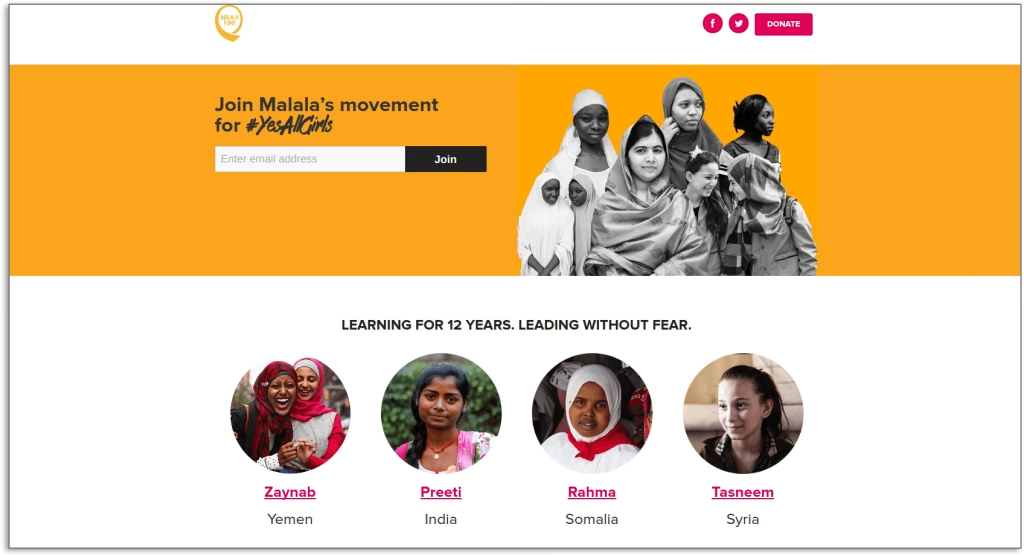
6. Volunteer and Event Pages
1. Clear Opportunities
List roles, time commitments, and locations for volunteering.
2. Easy Sign-Up
Use simple forms or integrations with platforms like SignUpGenius or Eventbrite.
3. Calendar Integration
Allow users to add events to their personal calendars.
4. Shareability
Include social sharing buttons to promote events and opportunities.
7. Accessibility and Inclusivity
1. Alt Text and ARIA Labels
Ensure screen readers can interpret content.
2. Keyboard Navigation
Design for users who rely on keyboard input.
3. Language Options
Offer multilingual support if your audience is diverse.
4. Inclusive Imagery and Language
Represent the communities you serve authentically and respectfully.
8. SEO and Discoverability
1. Keyword Optimization
Target terms related to your cause, location, and programs.
2. Structured Data
Use schema markup for events, articles, and organization info.
3. Local SEO
Optimize for local searches if your nonprofit serves a specific region.
4. Backlink Strategy
Collaborate with partners and media outlets to build authority.

9. Analytics and Optimization
1. Track Key Metrics
- Donation conversion rate
- Volunteer sign-ups
- Email subscriptions
- Page views and bounce rate
2. Use Google Analytics and Tag Manager
Set up goals and track user behavior.
3. A/B Testing
Test headlines, CTA placements, and donation form layouts.
4. Heatmaps and Session Recordings
Use tools like Hotjar to understand how users interact with your site.
10. Real-World Examples of Effective Nonprofit Websites
charity: water
- Powerful storytelling
- Transparent impact reporting
- Clean, mobile-first design
World Wildlife Fund (WWF)
- Emotional visuals
- Clear donation pathways
- Interactive content
Feeding America
- Strong calls-to-action
- Localized content
- Easy navigation and accessibility
Conclusion: Design That Drives Purpose and Action
Designing websites for nonprofits is about more than aesthetics — it’s about creating a platform that inspires, informs, and mobilizes. By balancing mission-driven storytelling with conversion-focused design, nonprofits can build digital experiences that deepen engagement and amplify impact.
Whether you’re launching a new site or refreshing an existing one, keep your users — and your mission — at the heart of every design decision.