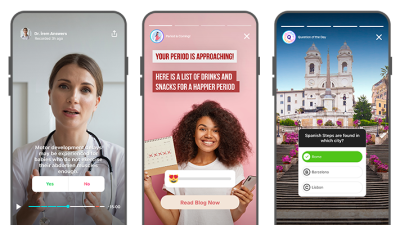Introduction
In an increasingly global digital landscape, designing websites for international audiences is no longer optional — it’s essential. Whether you’re a SaaS company expanding into new markets or an e-commerce brand targeting global customers, your website must resonate with users across cultures, languages, and regions.
Localization goes beyond translation. It involves adapting your website’s content, design, functionality, and user experience to meet the expectations of diverse audiences. In this blog, we’ll explore the best practices for website localization, common pitfalls to avoid, and strategies to ensure your global users feel right at home.
1. What Is Website Localization?
Website localization is the process of adapting a website to meet the linguistic, cultural, and functional expectations of users in different regions. It includes:
- Translating content into local languages
- Adjusting design elements to cultural norms
- Modifying date, time, currency, and measurement formats
- Adapting imagery, tone, and messaging
- Ensuring legal and regulatory compliance
Localization vs. Translation
Translation is just one part of localization. While translation focuses on converting text from one language to another, localization ensures the entire user experience feels native to the target audience.
2. Why Localization Matters
✅ Improved User Experience
Localized websites feel familiar and intuitive, reducing friction and increasing engagement.
✅ Higher Conversion Rates
Users are more likely to trust and buy from websites that speak their language and reflect their cultural values.
✅ Expanded Market Reach
Localization opens doors to new markets, helping businesses grow globally.
✅ SEO Benefits
Localized content improves visibility in local search engines and increases organic traffic.
3. Planning for Localization: Strategy First
1. Identify Target Markets
Use data to determine which regions offer the most potential. Consider:
- Website traffic sources
- Customer inquiries
- Market research
- Competitor analysis
2. Define Localization Goals
Are you aiming for full localization or partial adaptation? Decide based on:
- Budget
- Business objectives
- Market size
3. Choose the Right Localization Model
- Single global site with language switcher
- Country-specific subdomains (e.g., fr.example.com)
- Country-specific domains (e.g., example.fr)
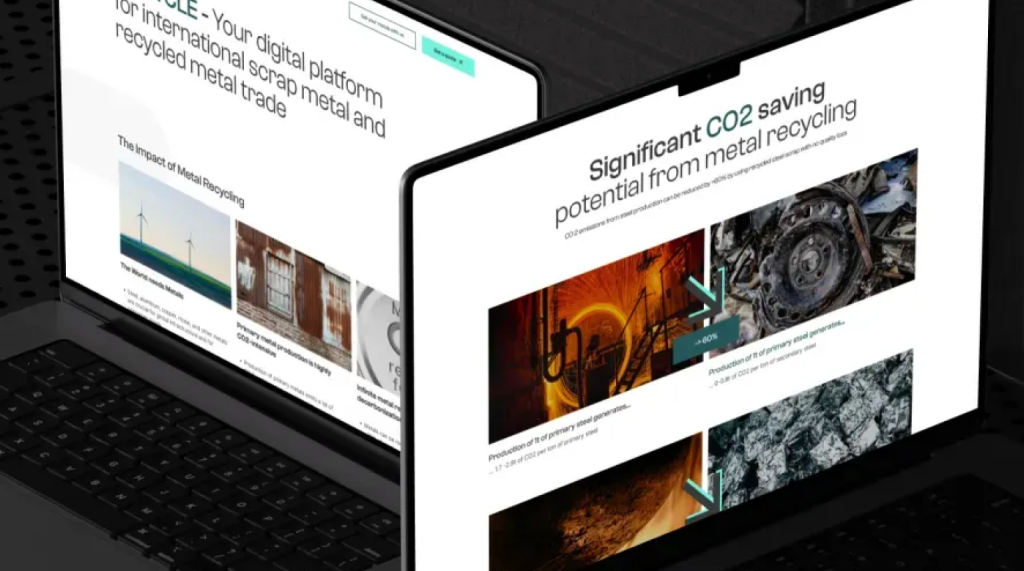
4. Language Localization Best Practices
1. Use Professional Translators
Avoid machine-only translation. Hire native speakers or use services like TransPerfect, Smartling, or Lokalise.
2. Maintain Tone and Voice
Ensure the brand voice is consistent across languages while adapting to cultural nuances.
3. Account for Text Expansion
Some languages (e.g., German) require more space than English. Design layouts that accommodate variable text lengths.
4. Avoid Idioms and Slang
These often don’t translate well. Use clear, universal language.
5. Cultural Adaptation in Design
1. Colors and Symbols
Colors have different meanings across cultures. For example:
- Red = luck in China, danger in Western cultures
- White = purity in the West, mourning in some Asian cultures
2. Imagery and Icons
Use culturally appropriate visuals. Avoid images that may be offensive or irrelevant in certain regions.
3. Navigation and Layout Preferences
Some cultures prefer minimalism, while others value detailed information. Adapt accordingly.
4. Reading Direction
Support right-to-left (RTL) languages like Arabic and Hebrew with mirrored layouts.
6. Technical Considerations
1. Language Detection and Switching
Use browser language detection to suggest the correct version, but always offer manual switching.
2. URL Structure for SEO
- Use hreflang tags to signal language and region to search engines
- Create localized URLs (e.g., /es/producto)
3. CMS and Localization Tools
Choose a CMS that supports multilingual content (e.g., WordPress with WPML, Webflow, Drupal). Use translation management systems (TMS) for scalability.
4. Performance Optimization
Host content on local servers or use CDNs to reduce latency for international users.
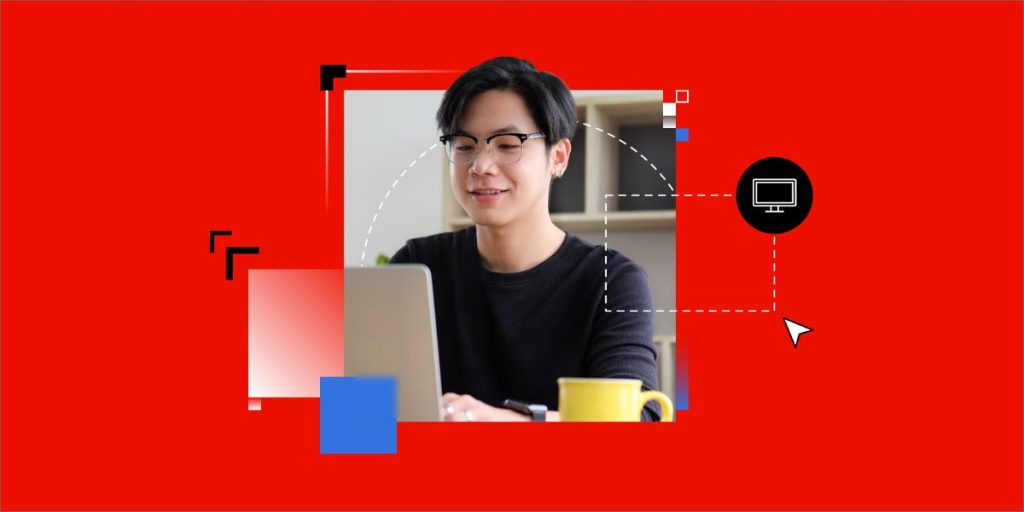
7. Localization of Functional Elements
1. Currency and Payment Methods
Display prices in local currencies and support region-specific payment gateways (e.g., Alipay, Paytm, Klarna).
2. Date, Time, and Units
Adapt formats to local standards (e.g., DD/MM/YYYY vs. MM/DD/YYYY, metric vs. imperial).
3. Forms and Address Fields
Customize forms to match local address formats, phone number structures, and postal codes.
4. Legal and Compliance
Ensure compliance with local laws (e.g., GDPR in Europe, CCPA in California). Include region-specific privacy policies and terms.

8. Testing and Quality Assurance
1. Linguistic QA
Have native speakers review translations for accuracy and tone.
2. Functional Testing
Test all localized versions for broken links, layout issues, and form functionality.
3. UX Testing
Conduct usability tests with users from target regions to gather feedback and improve experience.
9. Common Localization Mistakes to Avoid
- Relying solely on machine translation
- Ignoring cultural sensitivities
- Using one-size-fits-all design
- Neglecting SEO for localized pages
- Failing to test across devices and regions
10. Tools and Resources for Localization
- Translation Management Systems: Lokalise, Smartling, Phrase
- Multilingual CMS Plugins: WPML, Polylang, Weglot
- SEO Tools: SEMrush, Ahrefs (for international keyword research)
- CDNs: Cloudflare, Akamai
- UX Testing Platforms: UserTesting, Maze
Conclusion: Localization Is a Strategic Advantage
Designing websites for international audiences isn’t just about translation — it’s about creating meaningful, culturally relevant experiences that resonate with users across borders. By investing in localization, businesses can unlock new markets, build trust, and drive global growth.
Whether you’re expanding into one country or ten, following localization best practices ensures your website speaks the language of your audience — both literally and emotionally.