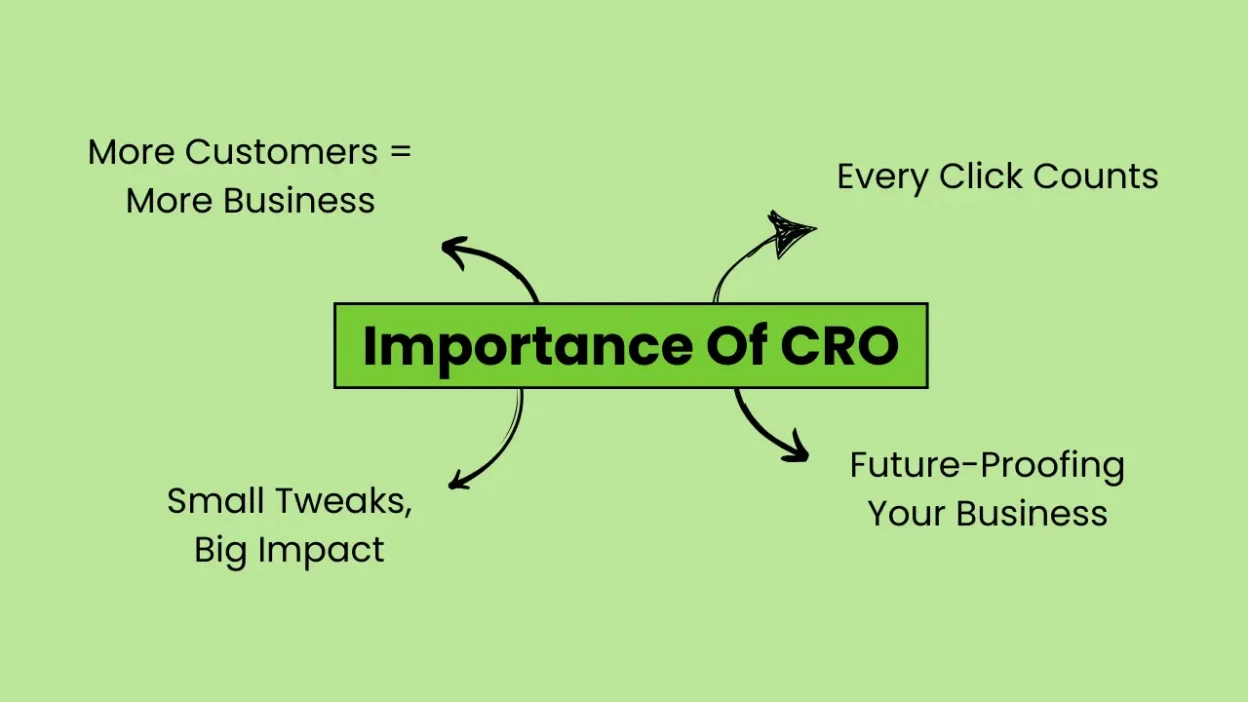Conversion Rate Optimization (CRO) is the art and science of turning more of your website visitors into customers, subscribers, or leads — without increasing traffic. It’s about making small, strategic changes that lead to big results. Whether you’re running an e-commerce store, SaaS platform, or service-based business, CRO can dramatically improve your ROI.
In this blog, we’ll explore how minor adjustments in design, copy, layout, and user experience can lead to major improvements in conversion rates.
1. What Is Conversion Rate Optimization (CRO)?
CRO is the process of improving your website or landing page to increase the percentage of visitors who complete a desired action — such as:
- Making a purchase
- Filling out a form
- Signing up for a newsletter
- Booking a demo
Formula:
Conversion Rate = (Conversions / Total Visitors) × 100
Even a 1% increase in conversion rate can translate into thousands of dollars in revenue.
2. Why Small Tweaks Matter
Big redesigns are expensive and risky. Small tweaks, on the other hand, are:
- Low-cost
- Quick to implement
- Easy to test
- Less disruptive
Examples include changing button colors, rewriting headlines, or repositioning CTAs — all of which can have a surprising impact.
3. Understanding User Behavior
Before making changes, you need to understand how users interact with your site.
Tools to Use:
- Google Analytics: Track conversion paths and drop-off points
- Hotjar / Crazy Egg: Heatmaps and session recordings
- Surveys & Polls: Ask users what’s missing or confusing
- A/B Testing Platforms: Test variations and measure impact
Data-driven decisions lead to smarter tweaks.
4. Tweak #1: Improve Your Headlines
Your headline is the first thing users see — and it determines whether they stay or bounce.
Tips:
- Focus on benefits, not features
- Use power words (e.g., “free,” “proven,” “guaranteed”)
- Make it clear and concise
- Test different versions with A/B testing
Example:
❌ “Welcome to Our Site”
✅ “Get 3X More Leads with Our Proven Marketing Tools”
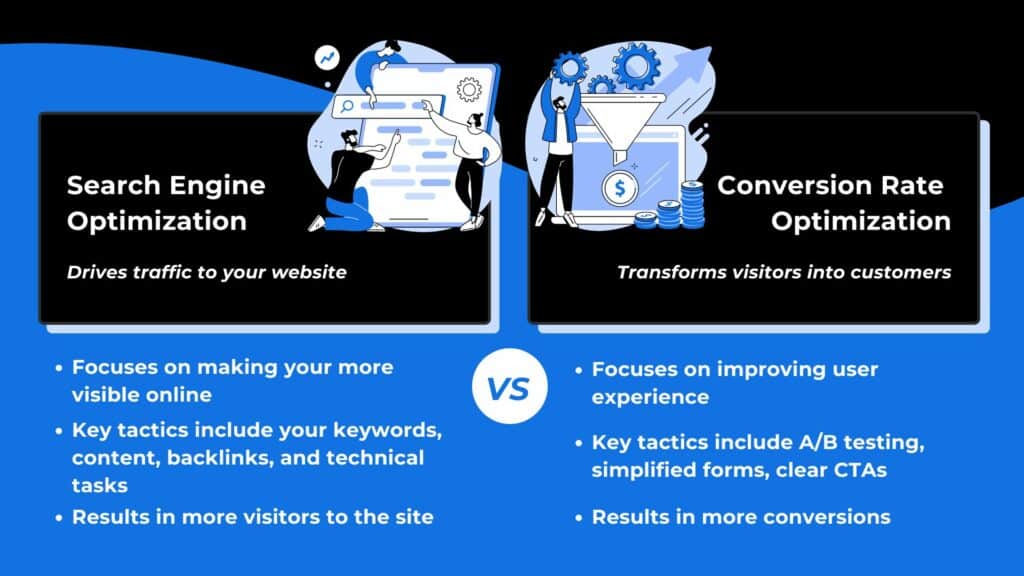
5. Tweak #2: Optimize Your CTAs
Call-to-action buttons guide users toward conversion. Small changes can make a big difference.
What to Test:
- Color: Use contrast to make CTAs stand out
- Text: Use action-oriented language (“Get Started,” “Download Free Guide”)
- Placement: Above the fold, sticky buttons, end of content
- Size: Make it easy to tap on mobile
Pro Tip: Use urgency — “Limited Time Offer” or “Only 3 Spots Left!”
6. Tweak #3: Simplify Your Forms
Long or complex forms kill conversions.
Best Practices:
- Ask only for essential information
- Use multi-step forms for better UX
- Add progress indicators
- Use inline validation to reduce errors
Example:
Instead of asking for full address, phone number, and company size — start with just name and email.
7. Tweak #4: Speed Up Your Website
Page speed directly affects conversion rates. A 1-second delay can reduce conversions by 7%.
How to Improve:
- Compress images
- Use lazy loading
- Minify CSS and JavaScript
- Choose fast hosting
- Use a CDN (Content Delivery Network)
Test your site with Google PageSpeed Insights or GTmetrix.
8. Tweak #5: Add Social Proof
People trust other people. Social proof builds credibility and reduces hesitation.
Types of Social Proof:
- Testimonials
- Case studies
- User reviews
- Trust badges
- Client logos
Place social proof near CTAs and product pages for maximum impact.
9. Tweak #6: Use Visual Cues
Visual cues guide users toward action.
Examples:
- Arrows pointing to CTAs
- Faces looking toward forms
- Highlighted buttons
- Contrast and whitespace to draw attention
These subtle design elements can improve focus and reduce friction.
10. Tweak #7: Improve Mobile Experience
With mobile traffic dominating, your site must be mobile-friendly.
Mobile CRO Tips:
- Use responsive design
- Make buttons easy to tap
- Simplify navigation
- Reduce form fields
- Optimize loading speed
Test your site on multiple devices and screen sizes.
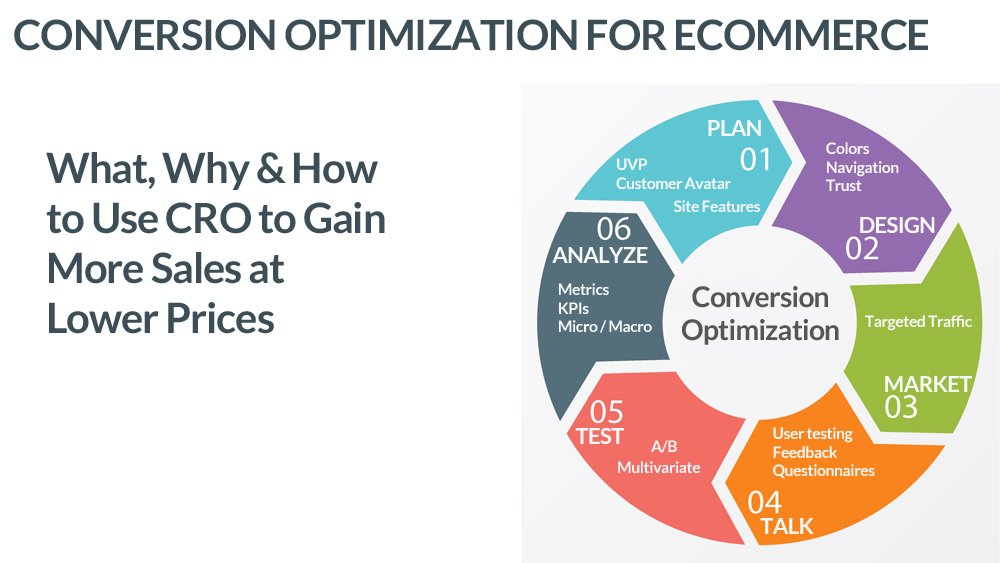
11. Tweak #8: Create Better Landing Pages
Landing pages should be laser-focused on one goal.
Key Elements:
- Clear headline
- Benefit-driven copy
- Visuals or video
- Social proof
- Single CTA
- Minimal distractions
Use tools like Unbounce, LeadPages, or Webflow to build and test landing pages.
12. Tweak #9: Use Exit-Intent Popups
Exit-intent popups appear when users are about to leave — giving you one last chance to convert.
What to Offer:
- Discount code
- Free resource
- Newsletter signup
- Demo request
Make sure the popup is relevant and non-intrusive.
13. Tweak #10: Personalize the Experience
Personalization increases relevance and engagement.
How to Personalize:
- Show different CTAs based on user behavior
- Recommend content based on interests
- Use dynamic headlines
- Segment users by location, device, or referral source
Tools like HubSpot, Optimizely, and Dynamic Yield can help.
14. Measuring Success: What to Track
Track the impact of your tweaks to see what works.
Key Metrics:
- Conversion rate
- Bounce rate
- Time on page
- Scroll depth
- Form completion rate
- Revenue per visitor
Use A/B testing to validate changes and iterate continuously.
15. Real-World Examples of CRO Success

Example 1: E-commerce Store
- Changed CTA from “Buy Now” to “Add to Cart”
- Result: 20% increase in conversions
Example 2: SaaS Company
- Simplified signup form from 7 fields to 3
- Result: 45% increase in trial signups
Example 3: Agency Website
- Added client logos and testimonials
- Result: 30% increase in consultation requests
16. Common CRO Mistakes to Avoid
- Making changes without data
- Testing too many things at once
- Ignoring mobile users
- Not setting clear goals
- Failing to follow up with leads
CRO is a process — not a one-time fix.
Conclusion: Small Tweaks, Big Results
Conversion Rate Optimization doesn’t require a massive overhaul. Often, it’s the small, strategic tweaks — a better headline, a clearer CTA, a faster page — that lead to big improvements in performance.
Start by analyzing your current site, identifying friction points, and testing small changes. With consistent effort and data-driven decisions, you’ll turn more visitors into customers — and grow your business without spending more on traffic.