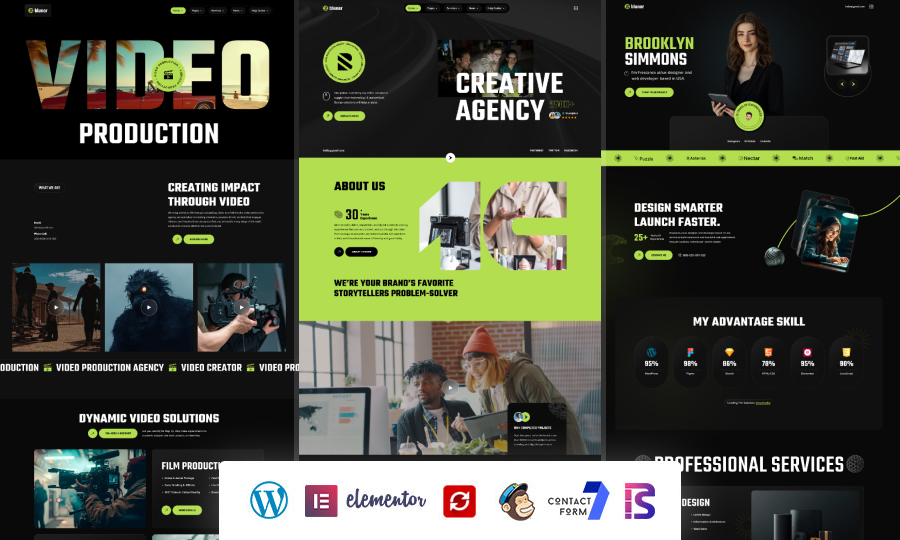Introduction
Your website is often the first impression customers have of your business. In the digital age, design, speed, and usability are critical to success. Choose the Right WordPress Theme, with its vast ecosystem of themes, offers incredible flexibility—but choosing the right theme can be overwhelming.
A theme isn’t just about aesthetics; it affects performance, SEO, user experience, and conversion rates. In this blog, we’ll guide you through the process of selecting the perfect WordPress theme for your business—whether you’re launching a startup, running an e-commerce store, or managing a service-based company.
1. Understand Your Business Goals
Before browsing themes, define what your website needs to achieve.
Common Goals
- Generate leads or sales
- Showcase a portfolio
- Provide information or resources
- Build a community or membership
- Sell products or services online
Your theme should support these goals with appropriate layouts, features, and integrations.
2. Identify Your Target Audience
Design choices should reflect the preferences and behaviors of your audience.
Considerations
- Age, gender, and location
- Device usage (mobile vs. desktop)
- Accessibility needs
- Visual preferences (minimalist, bold, playful)
For example, a tech-savvy audience may prefer sleek, modern designs, while older users may need larger fonts and simpler navigation.
3. Choose Between Free and Premium Themes
WordPress offers both free and premium themes. Each has pros and cons.
Free Themes
- Cost-effective
- Available in the WordPress repository
- Often limited in features and support
Premium Themes
- More customization options
- Regular updates and support
- Better performance and security
If your business depends heavily on your website, investing in a premium theme is usually worthwhile.
4. Prioritize Responsiveness and Mobile Optimization
With mobile traffic dominating the web, your theme must look and function well on all devices.
Checklist
- Responsive layout that adapts to screen sizes
- Mobile-friendly navigation (hamburger menus, touch-friendly buttons)
- Fast loading on mobile networks
- Test using Google’s Mobile-Friendly Test tool
A poor mobile experience can lead to high bounce rates and lost conversions.
5. Focus on Speed and Performance
Website speed affects user experience and SEO. Themes with bloated code or excessive animations can slow down your site.
Tips
- Choose lightweight themes (e.g., Astra, GeneratePress)
- Avoid themes with unnecessary features
- Test demo sites with tools like GTmetrix or PageSpeed Insights
- Look for themes optimized for performance
Fast websites keep users engaged and improve search rankings.
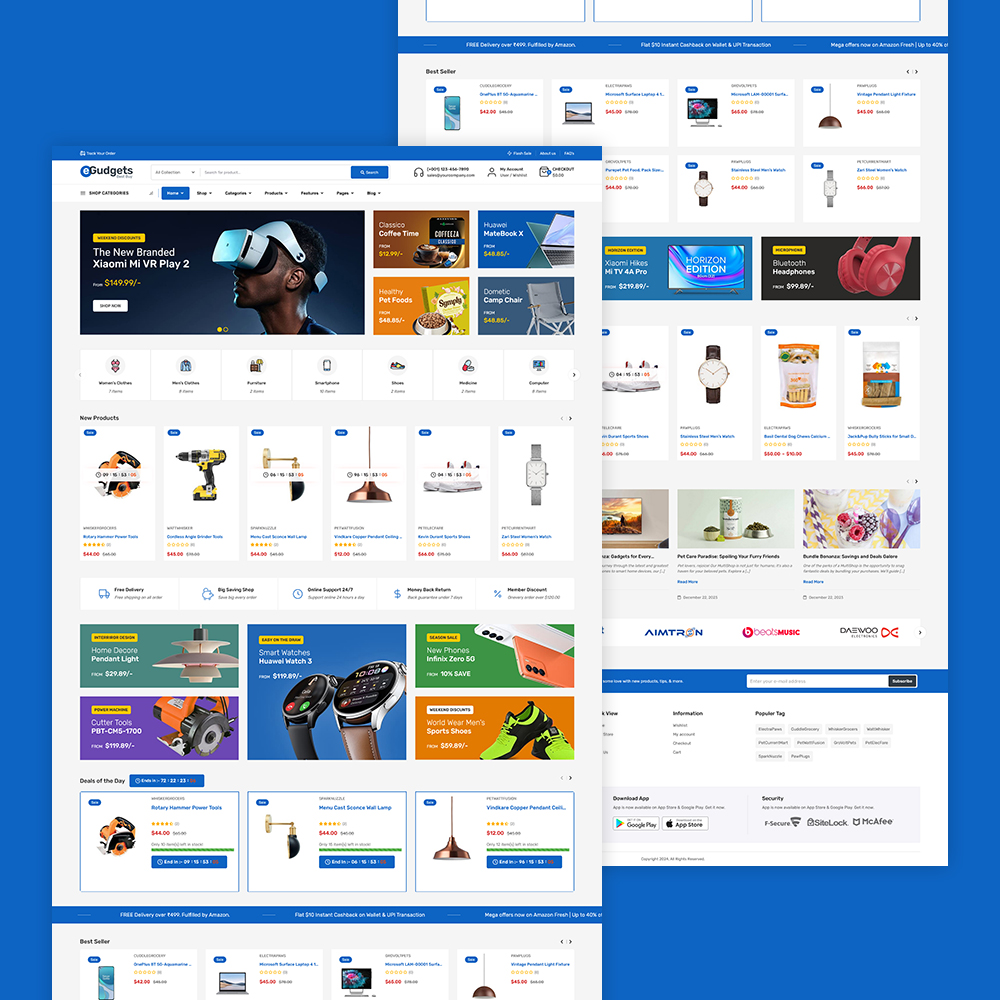
6. Look for SEO-Friendly Features
Your theme should support SEO best practices out of the box.
Features to Look For
- Clean, semantic HTML
- Schema markup support
- Fast loading times
- Mobile responsiveness
- Compatibility with SEO plugins (e.g., Yoast, Rank Math)
A well-coded theme lays the foundation for strong organic visibility.
7. Evaluate Customization Options
Your theme should be flexible enough to reflect your brand identity.
Customization Features
- Color schemes and typography settings
- Header and footer layouts
- Page builder compatibility (Elementor, Gutenberg, Beaver Builder)
- Custom widgets and shortcodes
Avoid themes that require heavy coding for basic changes unless you’re comfortable with development.
8. Check for Plugin Compatibility
Plugins extend WordPress functionality. Your theme should work seamlessly with essential plugins.
Must-Have Plugin Compatibility
- WooCommerce (for e-commerce)
- Contact Form 7 or WPForms
- SEO plugins
- Security plugins (Wordfence, Sucuri)
- Caching plugins (WP Rocket, W3 Total Cache)
Test compatibility or check documentation before committing to a theme.
9. Consider Accessibility and Inclusivity
Designing for all users—including those with disabilities—is both ethical and practical.
Accessibility Features
- Keyboard navigation
- Screen reader compatibility
- Sufficient color contrast
- Alt text support for images
Themes that follow WCAG guidelines ensure a better experience for everyone.
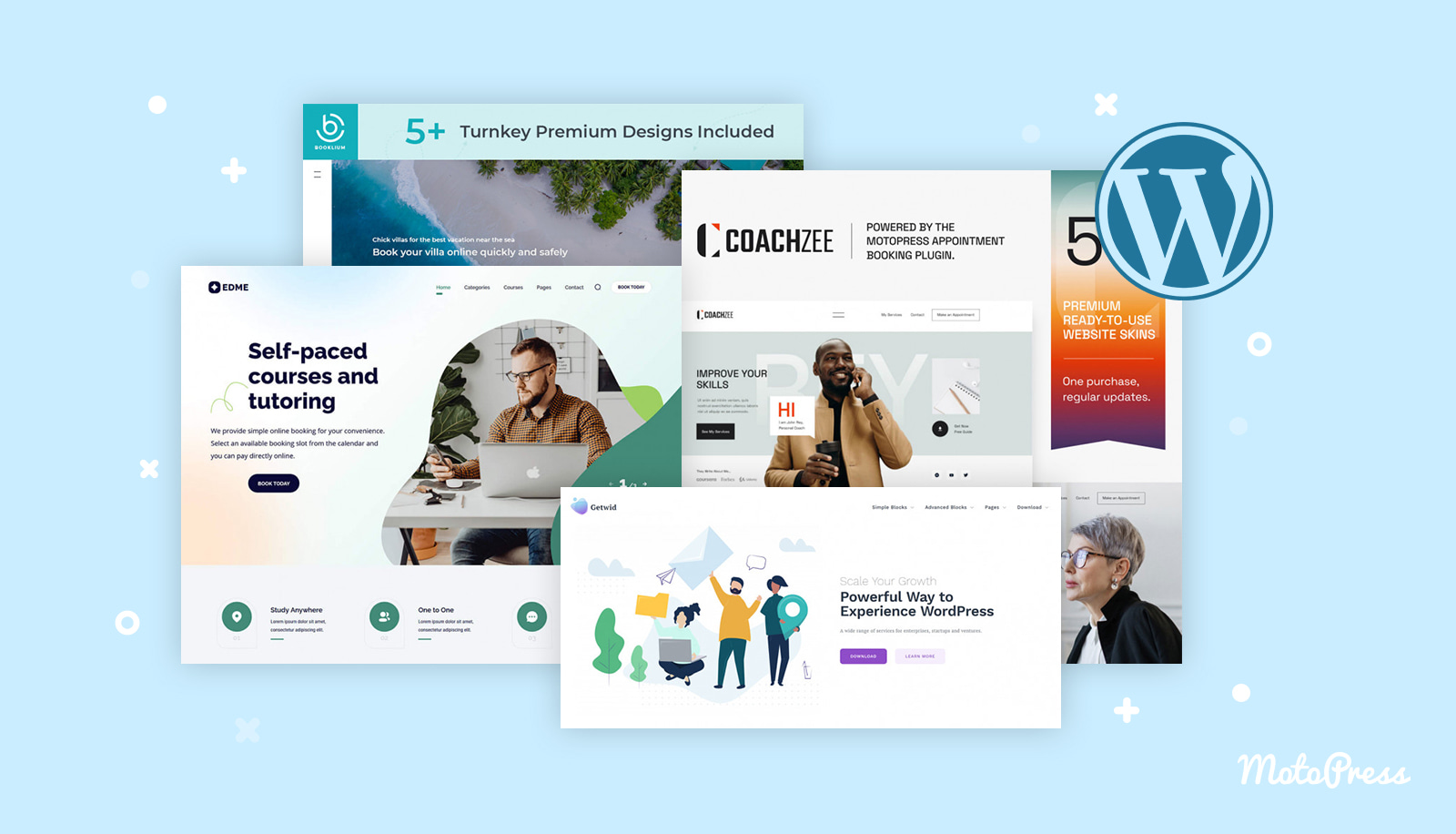
10. Review Support and Documentation
Good support can save hours of frustration.
What to Look For
- Active support forums or ticket systems
- Detailed documentation and tutorials
- Regular updates and bug fixes
- Community engagement (e.g., Facebook groups, GitHub)
Premium themes often offer better support than free ones.
11. Analyze Real-World Examples
Before choosing a theme, look at live websites using it.
How to Do It
- Browse showcase pages on theme developer sites
- Use tools like BuiltWith or WPThemeDetector
- Read case studies or testimonials
Seeing a theme in action helps you visualize its potential.
12. Test the Demo Thoroughly
Most themes offer live demos. Don’t just glance—interact.
What to Test
- Navigation and menu behavior
- Page load speed
- Responsiveness on different devices
- Layout flexibility
- Integration with forms, galleries, and sliders
If the demo feels clunky or slow, the theme may not be well-optimized.

13. Avoid Overly Complex or Bloated Themes
Themes with too many built-in features can be hard to maintain and slow to load.
Red Flags
- Multiple sliders, animations, and effects
- Bundled plugins you don’t need
- Overly complex admin panels
Choose simplicity and performance over flashy features.
14. Think Long-Term
Your theme should grow with your business.
Future-Proofing Tips
- Choose themes with regular updates
- Ensure compatibility with future WordPress versions
- Look for modular design and scalability
- Avoid niche themes that may limit expansion
A flexible theme saves time and money down the road.
15. Popular Business-Friendly WordPress Themes
Here are some reliable themes for business websites:
1. Astra
- Lightweight and fast
- Compatible with major page builders
- WooCommerce-ready
2. OceanWP
- Highly customizable
- Great for e-commerce and portfolios
- Free and premium versions
3. GeneratePress
- Performance-focused
- Modular design
- Developer-friendly
4. Neve
- Mobile-first design
- AMP compatibility
- Easy setup
5. Divi (by Elegant Themes)
- Visual builder included
- Extensive customization
- Premium support
16. Case Study: Choosing a Theme for a Local Bakery
Business Goal: Increase foot traffic and online orders
Audience: Local customers, mobile users
Requirements:
- Mobile-friendly design
- WooCommerce integration
- Easy-to-update menu and gallery
Chosen Theme: Astra + Elementor
Results:
- 40% increase in mobile engagement
- 25% boost in online orders
- Improved SEO rankings for local keywords
This shows how aligning theme features with business goals leads to measurable success.
Conclusion
Choosing the right WordPress theme for your business is a strategic decision. It affects everything from user experience and branding to performance and SEO. By understanding your goals, audience, and technical needs, you can select a theme that not only looks great but also drives results.
Take your time, test thoroughly, and prioritize quality over quantity. The right theme will serve as a strong foundation for your online presence—helping your business grow, engage, and convert.