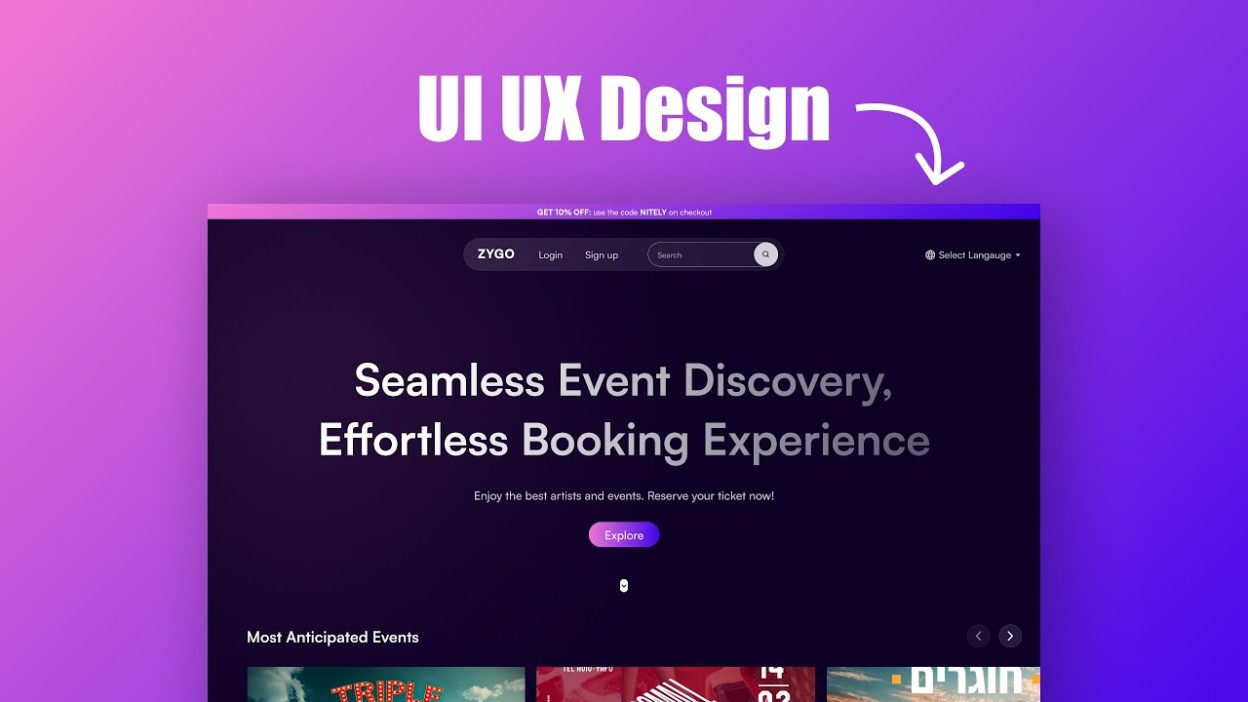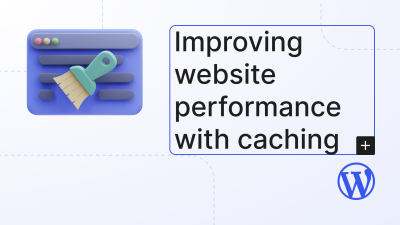Introduction
Event websites serve a critical role in the success of conferences, festivals, webinars, and workshops. They’re not just digital flyers—they’re interactive platforms that guide users through discovery, registration, participation, and post-event engagement. A well-designed UX for Event Websites Registration, Schedules, and Engagement can dramatically increase attendance, reduce drop-offs, and enhance overall satisfaction.
In this blog, we’ll explore the key UX principles and best practices for event websites, focusing on three core areas: registration, schedules, and engagement. Whether you’re designing for a local meetup or a global summit, these insights will help you create a site that converts visitors into participants—and keeps them coming back.
1. Understanding the User Journey for Events
Before diving into design, it’s essential to map the user journey:
- Discovery – Finding the event via search, social media, or referral.
- Evaluation – Reviewing event details, speakers, pricing, and logistics.
- Registration – Signing up and securing a spot.
- Preparation – Accessing schedules, resources, and reminders.
- Participation – Engaging during the event (live or virtual).
- Post-event – Accessing recordings, feedback forms, and follow-ups.
Each stage requires thoughtful UX design to reduce friction and build trust.
2. UX for Registration: Simplicity and Trust
Why Registration UX Matters
Registration is the first major conversion point. A confusing or lengthy process can lead to abandonment—even if users are interested.
Best Practices
a. Clear CTAs
- Use action-oriented buttons like “Register Now,” “Save Your Spot,” or “Join the Event.”
- Place CTAs prominently above the fold and throughout the page.
b. Minimal Form Fields
- Only ask for essential information (name, email, ticket type).
- Use multi-step forms for longer registrations to reduce cognitive load.
c. Mobile Optimization
- Ensure forms are thumb-friendly and responsive.
- Use autofill and validation to speed up the process.
d. Trust Signals
- Display secure payment icons (SSL, HTTPS).
- Include testimonials, speaker bios, and media coverage.
- Offer clear refund or cancellation policies.
e. Confirmation and Follow-Up
- Provide instant confirmation with next steps.
- Send personalized emails with calendar invites and event details.
3. UX for Schedules: Clarity and Flexibility
Why Schedules Matter
Schedules help users plan their time and decide which sessions to attend. Poorly designed schedules can cause confusion and missed opportunities.
Best Practices
a. Visual Hierarchy
- Use cards, tabs, or timelines to organize sessions.
- Highlight keynotes, workshops, and networking events.
b. Filtering and Personalization
- Allow users to filter by track, speaker, topic, or location.
- Enable “My Schedule” features for personalized agendas.
c. Time Zone Awareness
- For virtual events, auto-adjust times based on user location.
- Include time zone converters or toggles.
d. Integration with Calendars
- Offer “Add to Calendar” buttons for individual sessions.
- Sync with Google Calendar, Outlook, and Apple Calendar.
e. Accessibility
- Use readable fonts, high contrast, and keyboard navigation.
- Ensure screen reader compatibility for schedule components.
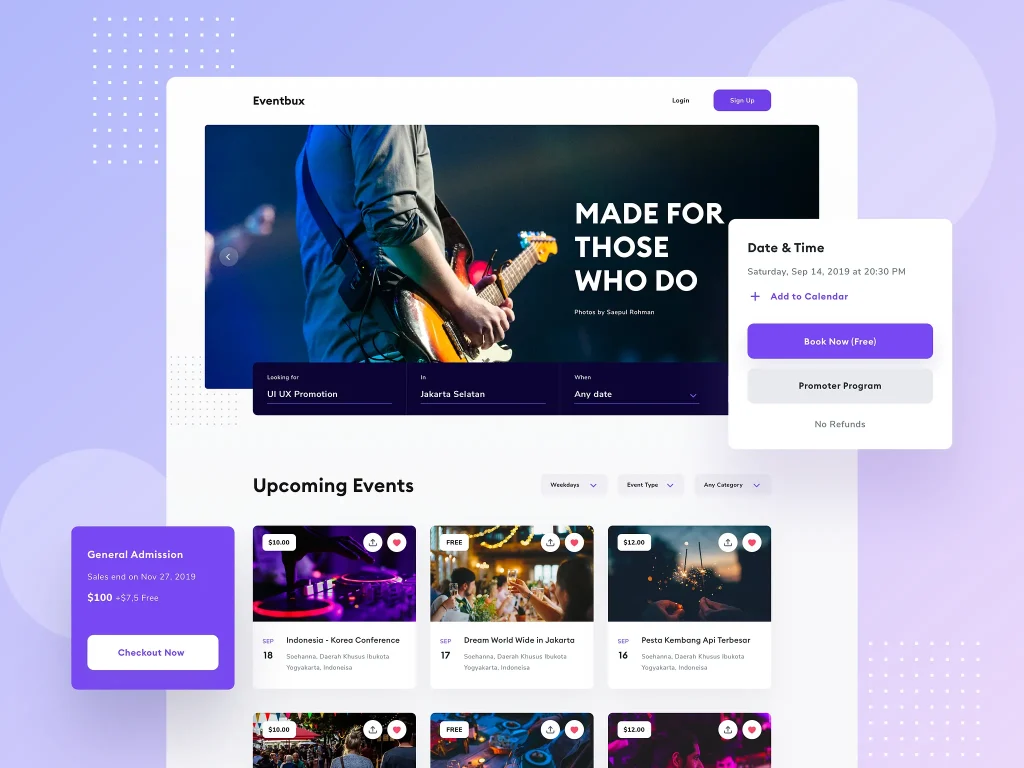
4. UX for Engagement: Interaction and Value
Why Engagement UX Matters
Engagement keeps users invested before, during, and after the event. It transforms passive viewers into active participants.
Best Practices
a. Pre-Event Engagement
- Send countdown emails and sneak peeks.
- Host pre-event polls or Q&A sessions.
- Create a community space (Slack, Discord, or forum).
b. Live Engagement
- Use live chat, polls, and Q&A during sessions.
- Offer real-time feedback and reactions.
- Provide easy access to session links and support.
c. Gamification
- Introduce badges, leaderboards, or scavenger hunts.
- Reward participation with points or prizes.
d. Social Sharing
- Add share buttons for sessions, quotes, and achievements.
- Create branded hashtags and encourage user-generated content.
e. Post-Event Follow-Up
- Send thank-you emails and feedback surveys.
- Share recordings, slides, and resources.
- Promote future events or community groups.
5. Design Elements That Enhance UX
a. Consistent Branding
- Use event colors, logos, and typography throughout.
- Maintain visual consistency across emails, social media, and the website.
b. Responsive Design
- Ensure the site works flawlessly on mobile, tablet, and desktop.
- Test across browsers and devices.
c. Fast Load Times
- Optimize images and scripts.
- Use caching and CDNs to improve performance.
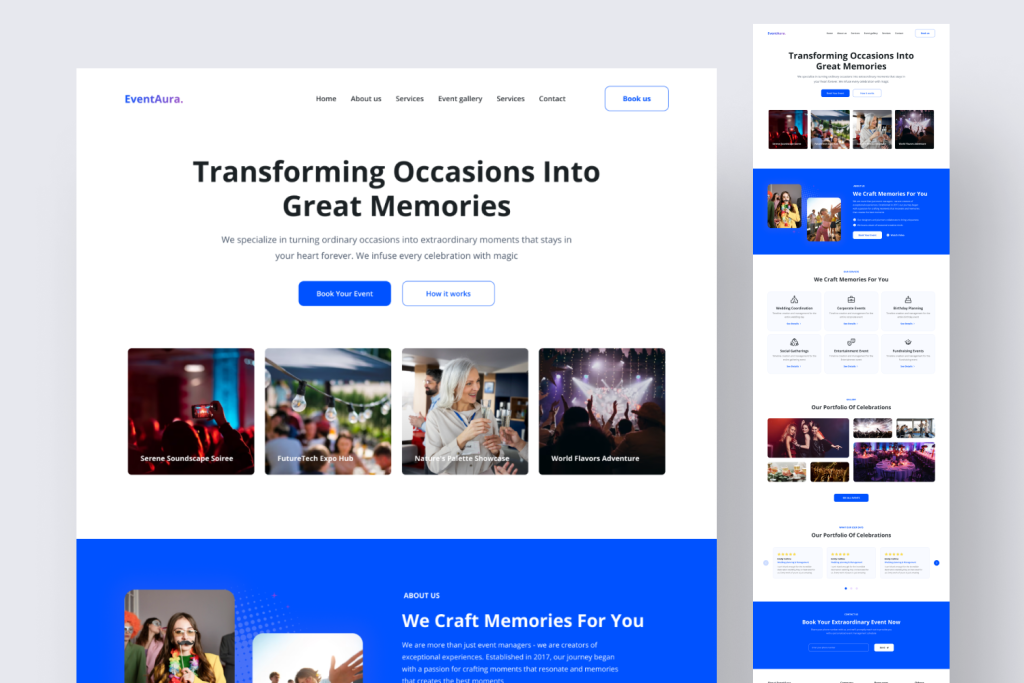
d. Accessibility
- Follow WCAG guidelines.
- Include alt text, captions, and keyboard-friendly navigation.
e. Microinteractions
- Use subtle animations for buttons, transitions, and feedback.
- Provide visual cues for loading, errors, and success states.
6. Tools and Integrations for Better UX
Registration Platforms
- Eventbrite
- Tito
- Bizzabo
Schedule Builders
- Sched
- Whova
- Hopin
Engagement Tools
- Slido (polls and Q&A)
- Zoom or StreamYard (live sessions)
- Discord or Slack (community)
Analytics
- Google Analytics
- Hotjar (heatmaps and recordings)
- Mixpanel (event tracking)
Integrate these tools seamlessly to avoid disrupting the user journey.

7. Common UX Mistakes to Avoid
- Overloading users with information on the homepage
- Using jargon or unclear CTAs
- Requiring account creation before registration
- Failing to optimize for mobile
- Ignoring accessibility standards
- Not providing confirmation or follow-up communication
Avoiding these pitfalls can significantly improve user satisfaction and conversion rates.
8. Case Study: A Successful Event UX
Event: DesignCon Virtual Summit
Challenge: Increase registration and engagement for a fully online event
UX Strategy:
- Simplified registration with social login
- Personalized schedules with filtering by interest
- Live chat and polls during sessions
- Post-event access to recordings and community forums
Results:
- 35% increase in registrations
- 50% higher session attendance
- 4.8/5 average user satisfaction rating
This shows how thoughtful UX can transform event outcomes.
Conclusion
Event websites are more than digital brochures—they’re dynamic platforms that guide users through discovery, registration, participation, and engagement. By focusing on UX in key areas like registration, schedules, and interaction, you can create a seamless experience that drives attendance, builds community, and leaves a lasting impression.
Whether you’re hosting a local workshop or a global conference, investing in UX is investing in your event’s success. Start with empathy, design with clarity, and always test with real users.