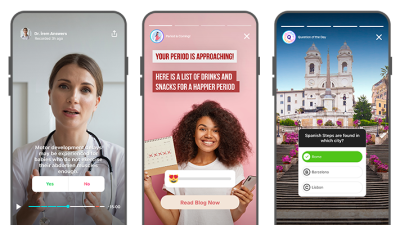Introduction
DIY website builders like Wix, Squarespace, and Shopify have revolutionized the way individuals and small businesses create websites. With drag-and-drop interfaces, pre-designed templates, and affordable pricing, they promise a quick and easy path to going online. But beneath the surface simplicity lies a complex web of Hidden Costs of DIY Website Builders — financial, functional, and strategic — that can hinder growth and limit long-term success.
In this blog, we’ll explore the true cost of DIY website builders, uncovering the limitations, risks, and missed opportunities that many users don’t realize until it’s too late.
1. The Appeal of DIY Website Builders
✅ Low Upfront Cost
Most DIY platforms offer free trials or low monthly fees, making them attractive to startups and solopreneurs.
✅ Ease of Use
No coding skills required. Users can build a site in hours using templates and visual editors.
✅ Quick Launch
DIY builders allow businesses to get online fast — often within a day.
✅ All-in-One Solutions
Hosting, domain registration, and basic SEO tools are bundled into one platform.
2. The Hidden Financial Costs
💸 Subscription Fees Add Up
While the base plan may be cheap, advanced features often require premium subscriptions. Over time, these monthly fees can exceed the cost of a custom-built site.
Examples:
- E-commerce features
- Email marketing integrations
- Analytics tools
- Custom domain and SSL
💸 Limited Scalability
As your business grows, you may need features that DIY platforms don’t support — forcing a costly migration to a new system.
💸 Third-Party App Costs
Many essential features (e.g., booking systems, CRM, SEO tools) require paid third-party apps, increasing your monthly spend.
3. Design Limitations and Branding Challenges
🎨 Template Constraints
DIY platforms offer limited customization. Your site may look similar to hundreds of others using the same template.
🎨 Lack of Unique Branding
Custom fonts, animations, and layouts are often restricted — making it hard to reflect your brand’s personality.
🎨 Inconsistent User Experience
Templates may not be optimized for all devices or user behaviors, leading to poor UX and lower conversions.
4. SEO and Performance Limitations
🔍 Basic SEO Tools
DIY builders offer surface-level SEO features, but lack advanced capabilities like:
- Schema markup
- Custom meta tags for each page
- URL structure control
- Server-side rendering
🔍 Slow Load Times
Many DIY sites are bloated with unnecessary code and scripts, leading to slow performance — especially on mobile.
🔍 Limited Technical Control
You can’t optimize server settings, caching, or CDN integration — all of which impact SEO and user experience.

5. E-Commerce and Functionality Constraints
🛒 Limited Checkout Customization
DIY platforms often restrict how you can customize the checkout flow, which can affect conversion rates.
🛒 Payment Gateway Restrictions
Some platforms only support specific payment gateways, limiting flexibility and increasing transaction fees.
🛒 Inventory and Order Management
Advanced inventory features, multi-location support, and custom shipping rules may be unavailable or require expensive add-ons.
6. Migration and Portability Issues
🔄 Locked into the Platform
Most DIY builders don’t allow easy export of your site. Migrating to WordPress or a custom CMS can be time-consuming and expensive.
🔄 Loss of SEO Equity
Changing platforms may result in broken links, lost rankings, and reduced traffic if not handled carefully.
🔄 Limited Data Ownership
Some platforms restrict access to raw data, making it hard to integrate with external tools or analytics platforms.
7. Security and Compliance Risks
🔐 Limited Control Over Security
You rely entirely on the platform’s security protocols. If they’re breached, your site is vulnerable.
🔐 Compliance Challenges
Meeting GDPR, HIPAA, or other regulatory standards may be difficult without full control over data handling and storage.
🔐 No Custom Security Features
You can’t implement advanced security measures like firewalls, two-factor authentication, or custom access controls.
8. Support and Scalability Limitations
📞 Generic Support
DIY platforms offer basic support, often via chatbots or community forums. Complex issues may require professional help.
📞 Limited Customization Support
If you want to add custom features, you’ll likely need to hire a developer — defeating the purpose of DIY.
📞 Scalability Bottlenecks
As your traffic grows, DIY platforms may struggle to handle increased load, leading to downtime or performance issues.

9. Missed Strategic Opportunities
📉 No Strategic Guidance
DIY platforms don’t offer strategic advice on UX, conversion optimization, or digital marketing.
📉 Limited Integration with Marketing Tools
Advanced integrations with CRMs, automation platforms, and analytics tools are often restricted or costly.
📉 No Competitive Differentiation
A generic website makes it harder to stand out in a crowded market — especially if competitors invest in custom design.
10. When DIY Works — and When It Doesn’t
✅ DIY Is Suitable For:
- Personal blogs
- Temporary landing pages
- MVPs and early-stage startups
- Portfolio sites for freelancers
❌ DIY Is Risky For:
- E-commerce businesses
- Service-based companies with complex workflows
- Brands focused on SEO and content marketing
- Businesses planning to scale
Conclusion: Invest Wisely in Your Digital Presence
DIY website builders offer a tempting shortcut to getting online, but they come with hidden costs that can impact your brand, performance, and growth. For businesses serious about scaling, converting, and standing out, investing in a custom website — built with strategy, flexibility, and long-term goals in mind — is often the smarter choice.
Before choosing a platform, weigh the short-term convenience against the long-term limitations. Your website is more than a digital brochure — it’s a business asset. Treat it like one.