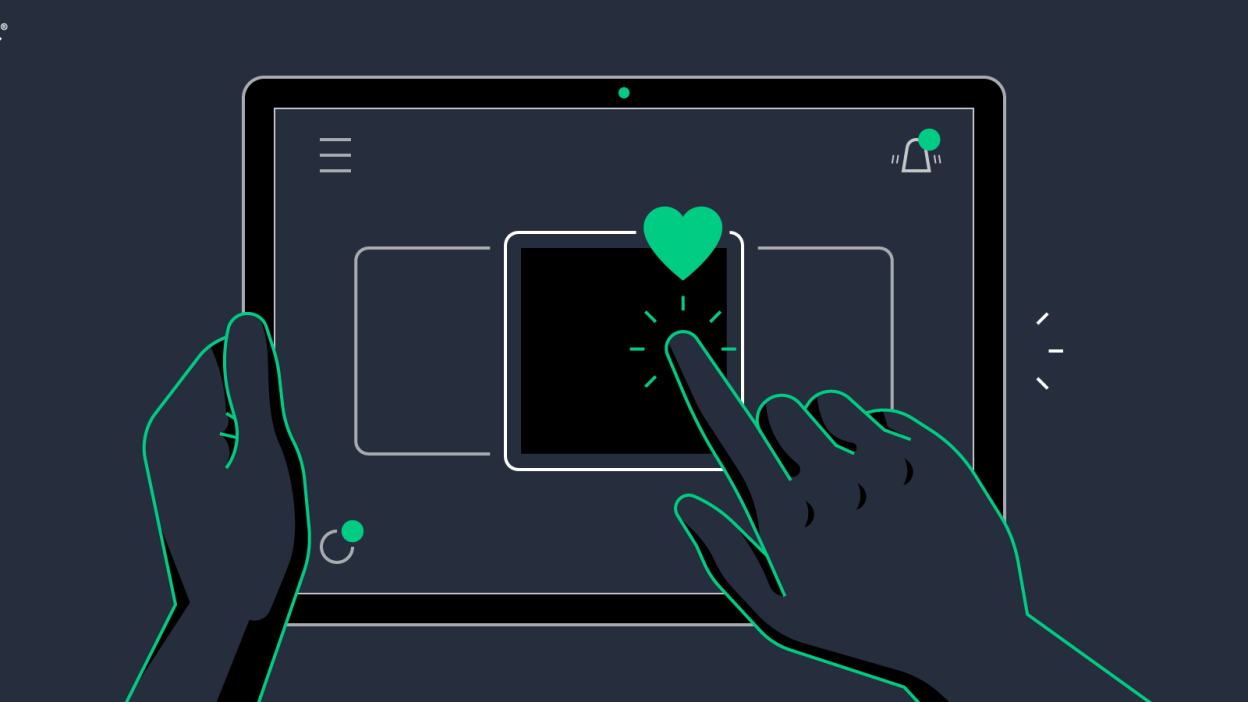Introduction
In the digital age, user engagement is the currency of success. Whether you’re designing a mobile app, a website, or a wearable interface, the way users interact with your product determines its effectiveness. While macro-level features like navigation and layout are essential, tracking micro-interactions—those subtle, momentary responses—that truly shape the user experience.
In 2025, tracking and optimizing micro-interactions has become a cornerstone of UX design and digital marketing. These tiny design elements—like a button animation, a swipe gesture, or a hover effect—can significantly influence user behavior, satisfaction, and retention. This blog explores the importance of micro-interactions, how to track them effectively, and how they can be used to boost engagement across platforms.
1. What Are Micro-Interactions?
Micro-interactions are small, contained moments in a digital interface that serve a single purpose. They typically involve:
- Trigger: A user action (e.g., click, swipe, hover)
- Feedback: A visual, auditory, or haptic response
- Rules: Logic that governs the interaction
- Loops & Modes: Optional states or repeated actions
Examples include:
- A heart icon animating when you like a post
- A progress bar filling up during a file upload
- A subtle vibration when a task is completed on a wearable device
These interactions make technology feel responsive, intuitive, and human
2. Why Micro-Interactions Matter for Engagement
🎯 1. Immediate Feedback
Micro-interactions provide instant feedback, reassuring users that their actions have been registered. This builds trust and reduces friction.
🧠 2. Emotional Connection
Well-designed micro-interactions evoke delight and satisfaction. They can make users feel understood and valued
🧭 3. Navigation Guidance
Micro-interactions help users understand how to interact with an interface. For example, a hover effect can indicate clickable elements.
📈 4. Behavioral Influence
They subtly guide users toward desired actions—like completing a form or clicking a CTA—without being intrusive.
🔄 5. Retention & Loyalty
Engaging micro-interactions can make users return to an app or site simply because it feels good to use.
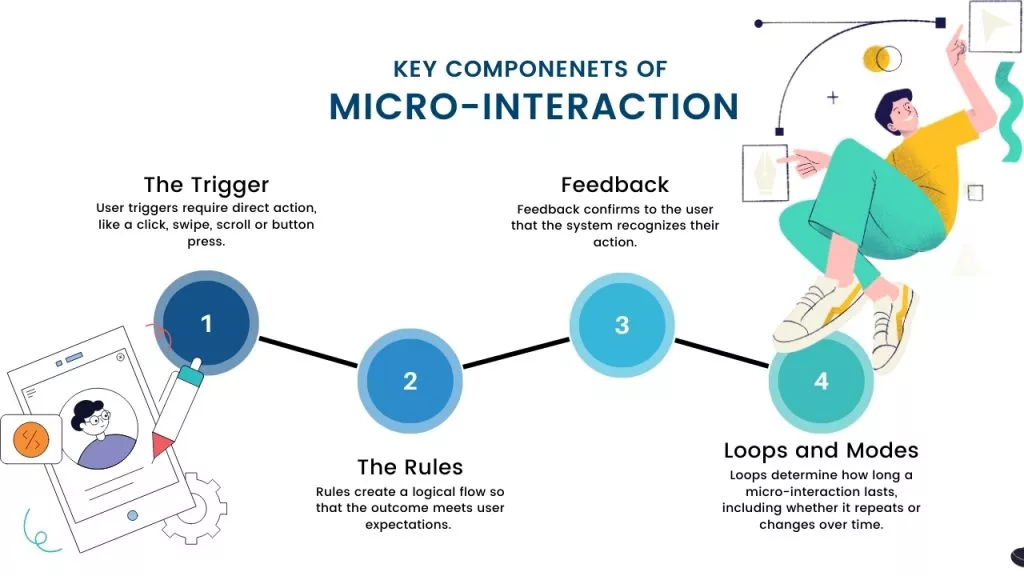
3. Key Trends in Micro-Interactions (2025)
🤖 AI-Driven Personalization
Micro-interactions are now tailored to individual user behavior. AI analyzes usage patterns and adjusts animations, feedback, and prompts accordingly
🧠 Emotional Design
Designers are focusing on the emotional impact of micro-interactions—using color, motion, and sound to evoke specific feelings
🗣️ Voice & Gesture Integration
Voice commands and gesture-based controls are becoming common, especially in AR/VR and wearable tech. Micro-interactions now include auditory and haptic feedback
🧩 AR/VR Micro-Interactions
In immersive environments, micro-interactions enhance realism. For example, digital objects respond to touch or movement with subtle animations
📱 Wearable Feedback
Micro-interactions on wearables use vibrations, light pulses, and minimal UI elements to communicate effectively without disrupting the user
4. How to Track Micro-Interactions
Tracking micro-interactions requires specialized tools and strategies. Here’s how to do it effectively:
🛠️ 1. Use Behavior Analytics Tools
Platforms like FullStory, Hotjar, and Mixpanel offer session replays, heatmaps, and event tracking to monitor micro-interactions.
📊 2. Define Key Micro-Events
Identify which micro-interactions matter most:
- Button clicks
- Hover effects
- Swipe gestures
- Form field interactions
- Scroll depth
🧪 3. Set Engagement Metrics
Track metrics such as:
- Interaction frequency
- Time to interaction
- Completion rate
- Drop-off points
- Emotional response (via sentiment tracking tools)
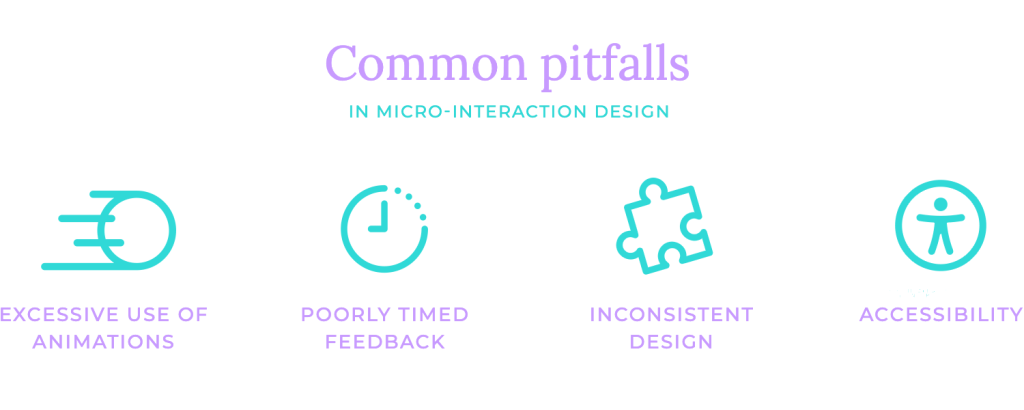
🧠 4. Leverage AI for Pattern Recognition
AI can detect patterns in micro-interaction data, helping you understand user preferences and predict future behavior
🔄 5. A/B Test Micro-Interactions
Test different animations, feedback styles, and interaction flows to see which versions drive better engagement.
5. Designing Effective Micro-Interactions
✅ Best Practices
- Keep It Simple: Avoid overwhelming users with too many effects.
- Provide Meaningful Feedback: Ensure every interaction has a clear purpose.
- Ensure Accessibility: Use high contrast, readable fonts, and alternative feedback for users with disabilities.
- Maintain Consistency: Micro-interactions should align with your brand’s tone and style.
- Test Across Devices: Ensure interactions work on mobile, desktop, and wearables.
🎨 Design Elements to Consider
- Timing: Short and snappy interactions feel more natural.
- Easing: Smooth transitions enhance realism.
- Sound: Subtle audio cues can reinforce actions.
- Haptics: Vibrations and tactile feedback add depth on mobile and wearable devices.
6. Real-World Examples
The heart animation when liking a post is a classic micro-interaction. It’s fast, satisfying, and reinforces the action.
🛍️ Amazon
Hovering over product images triggers zoom and quick-view options, guiding users toward deeper engagement.
🧑💼 Slack
Micro-interactions like message reactions and typing indicators create a sense of presence and responsiveness.
🧘 Fitbit
Wearable feedback like vibrations and light pulses help users track goals without needing to check their screens.
7. Micro-Interactions in Marketing
📧 Email Campaigns
Animated buttons, hover effects, and interactive elements in emails boost click-through rates.
🛒 E-Commerce
Micro-interactions guide users through checkout, reduce cart abandonment, and highlight promotions.
📣 Social Media
Reactions, animations, and swipe gestures increase engagement and time spent on platforms.

8. Challenges in Tracking Micro-Interactions
⚠️ Data Overload
Micro-interactions generate vast amounts of data. Filtering meaningful insights requires robust analytics.
⚠️ Privacy Concerns
Tracking user behavior must comply with GDPR, CCPA, and other privacy laws. Always obtain consent.
⚠️ Cross-Platform Consistency
Ensuring consistent micro-interactions across devices and platforms can be technically challenging.
9. The Future of Micro-Interactions
🔮 Predictive UX
AI will anticipate user needs and trigger micro-interactions proactively.
🧠 Emotion-Aware Interfaces
Interfaces will adapt based on user mood, detected via sentiment analysis and biometric data.
🧩 Seamless AR/VR Integration
Micro-interactions will become more immersive, blending digital and physical feedback.
🧠 Neuro-Responsive Design
Emerging tech may allow interfaces to respond to brain signals, creating ultra-personalized micro-interactions.
Conclusion
Micro-interactions may be small, but their impact is massive. In 2025, they are at the heart of user engagement, shaping how people feel, behave, and connect with digital products. By tracking and optimizing these subtle moments, businesses can create more intuitive, delightful, and effective experiences.
Whether you’re a designer, developer, or marketer, understanding micro-interactions is essential to staying competitive. Embrace the details—because in the digital world, the smallest things often make the biggest difference.